In today’s modern world of digitalization, the need for digital documents and ebooks is increasing day by day. Gone are the days when we all have to rely on physical papers and books, we have now the power of technology that enables us to read newspapers, books, and other documents as digital files on computer systems and mobile devices. SwifDoo PDF is an all-in-one PDF software designed to fulfill your needs for digital files.

SwifDoo PDF Software: Overview
SwifDoo PDF Software is a no.1 rated all-in-one PDF editor that comes with a suite of tools to fulfill your needs of PDF files. The software comes with several useful tools that let you work with all types of PDF files. Starting from creating a new PDF file from the scratch, to editing the PDF files, merging them, etc. this software can do everything for you.

When it comes to managing the PDF files, you have to go through complicated processes to edit PDF and merge them or even split the PDF documents. SwifDoo PDF software is designed to eliminate the need for multiple PDF software. This one single software can do several tasks related to PDF files easily for you.
Why SwifDoo PDF Software?
There are numerous PDF editors present on the market for computer systems. SwifDoo PDF Software is one of the most-rated and recommended software by the experts and regular users of this tool.
The reason why you should rely on SwifDoo for your PDF needs is it’s an all-in-one PDF software. The software comes with several useful PDF tools such as PDF to JPG converter, PDF Merger, PDF Splitter, PDF Editor, PDF Annotation, PDF Compression, and much more.
You will get all of these tools from one single lightweight software. Yes, SwifDoo PDF Software is a lightweight software that runs smoothly and requires no special configuration. The software weighs around 11 MB in size and works even offline for the users to convert their files and annotate them. Besides this, there are many other advantages of using this software for professional use.
To know about the functionality of this software, we would like you to take a look at the list of its features given below. The following list of its features will give you the right information about this all-in-one PDF software i.e. SwifDoo.
SwifDoo: Key Features
Intuitive User-interface
SiwftDoo Software is designed for all types of users irrespective of their workspace. Anyone can use this software to do a variety of tasks related to PDF files. The software serves a clean user interface where you will see icons of different PDF tools to manage your PDF files and PDF documents.
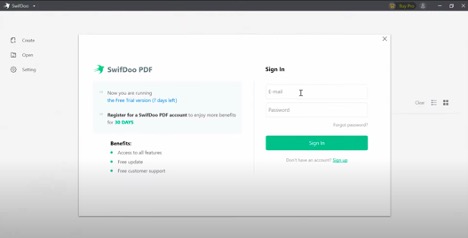
Create PDF file from Scratch
The PDF creation tool allows you to create a PDF file from the scratch. The PDF files created by this software are compatible with all types of software and operating systems. You can create a new PDF file from the scanner, from the blank page, or the existing page using this tool.
PDF Annotation
Professional users can use the PDF Annotation tool to make their PDF files look more attractive. The PDF Annotation tool helps professionals make use of different types of annotation tools. You can add pinpoints to the files or can add stamps to them and use other annotation tools.
PDF Converter
The PDF Converter is a great tool offered by SwifDoo PDF software. What if you want to convert a PDF file into a JPG image? SwifDoo PDF to JPG Converter tool allows users to convert an existing PDF file into a JPG file by simply importing the file and clicking on the JPG button.
What makes this tool so much popular is it works online and offline for Windows users. Yes, one can import the PDF file and can convert it to a JPG file even offline without the need for Internet connectivity.

Just open the SwifDoo software, select the Convert option from the upper raw and then click on the PDF to JPG converter to convert the PDF file into a JPG image.
Just like the PDF to JPG converter, the software also includes other file converter tools such as PDF to Word, PDF to Excel, PDF to PPT, Image to PDF, Office to PDF, CAD to PDF, and PDF to txt. All of these tools support batch conversion, which means one can convert multiple PDF files with one go using these tools.
PDF Merger
What are you want to merge multiple PDF files and convert them into one single PDF file? Well, PDF Merger from SwifDoo is all you need to merge multiple PDF files into one. SwifDoo PDF software offers a powerful PDF combiner to merge or combine multiple PDF files with one single click.
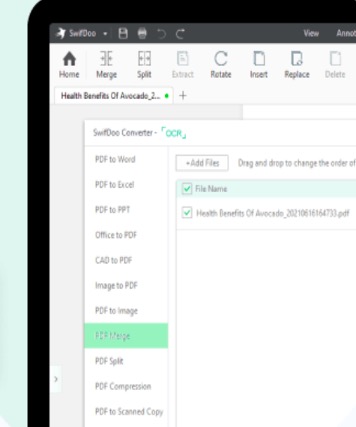
To merge multiple PDF files, all you have to do is go to the Page option and select the Merge tool. Click on to Add files option, add multiple PDF files which you want to convert into one. Click the Merge button at last to merge multiple PDF files.
When you select the Page option from the upper side of the page, you will be provided with multiple tools such as Merge, Split, Rotate, Insert, Replace, etc. The Split tool is also very unique and useful where users can split a PDF document into PDF files with one go.
PDF Compression
SwifDoo PDF Software also includes a PDF Compression tool to compress multiple PDF files into one. The PDF Compression feature is compress multiple PDF files into one document without degrading their original quality. If you want to reduce the file size of PDF documents, then PDF Compression is the right tool offered by SwifDoo software.
To compress multiple PDF files, just head over to the Advanced option from the upper side of the page and then select the PDF Compression option. There will be an option of Add Files there, just click on the Add Files option and browse PDF files, select the files and import them for compression. At last, select the Compression option to start the compression process.
The PDF Compression tool will compress all the files into one zip file. As noted above, the compressed files will be of their original quality. The files will be compressed with their original quality which makes this tool a useful one for professionals.
PDF Encryption
Protection of your files is crucial to prevent their access from unauthorized users. PDF Encryption lets you password protect your PDF files so that no one can easily open your files and fetch their data.
The PDF Encryption tool provides double protection to your sensitive and confidential data. This feature lets users add password protection to their PDF files. Whenever a user wants to access the PDF file, he needs to enter the correct password to open the file.
There are two different ways to safeguard your PDF files with PDF Encryption, the first one is the protection for other users which requires a password to open the file, and the second one is the owner password.
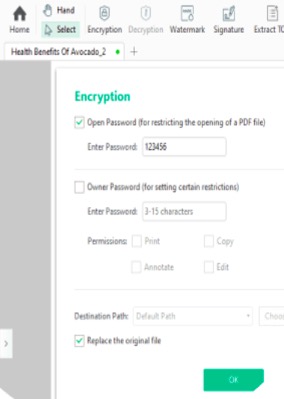
The owner can keep a different password for the PDF files by selecting this option from the PDF Encryption tool. The owner’s password can protect the file with different accesses to users for printing the document, for copying it, annotating it, and editing it.
To password protect a PDF file, all you need to do is just head over to the tools option and then select the Encryption option. Select an appropriate option from the given page and then set up a password and limitations to safeguard the file. At last, click the Ok button to add double protection to your PDF files.
SwifDoo PDF Software: Pros and Cons
Pros:
- A lightweight software
- All-in-one PDF Software with multiple tools
- Intuitive user interface
- The PDF files are compatible with all types of devices and operating systems
- Works offline
- Built-in PDF sharing, PDF printing options
- Ability to add watermarks to PDF documents
Cons:
- Compatible with Windows Operating System only
SwifDoo PDF Software: Pricing
Although the free version of the SwifDoo PDF Software suits your basic requirements, you can even go for the pro version of the software. The software has three different versions for pro users.
-
Monthly Subscription Plan
The monthly Subscription Plan will cost you $8/ month. This plan gives you full access to all the tools and features of this software. This plan will work only for one single device. You can upgrade the existing plan whenever you need. It also includes free tech support.
-
Annual Subscription Plan
The Annual Subscription Plan is a good choice for professional users who work with PDF files daily. The Annual Subscription Plan offers a 40% discount on all the premium features and tools of the software. This plan will cost you $41.4/ year with two devices support.
-
Perpetual License
The Perpetual License is there for enterprises who can purchase the license of this software without the subscription option. It’s a one-time purchase option that will cost you $119. This license support two devices with unlimited device switches option for a lifetime.
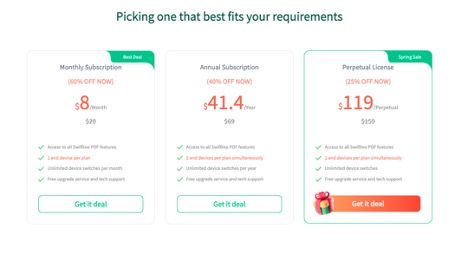
Conclusion:
SwifDoo PDF Software is undoubtedly the best all-in-one PDF software available on the market. With easy to use interface and a range of PDF editing tools, this software has everything to fulfill your needs for PDF files.
Hope the above information and the list of this software help you know about this software and its functionality. Explore the available pricing plans, and choose the right one as per your requirements!

