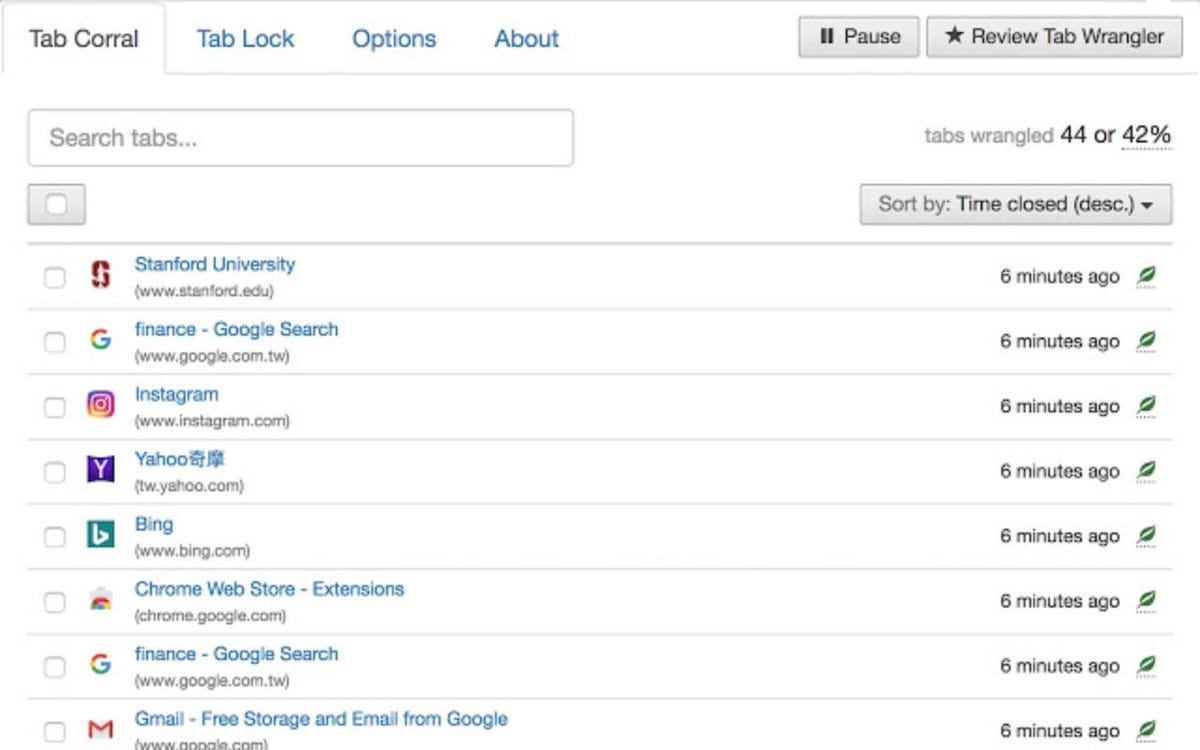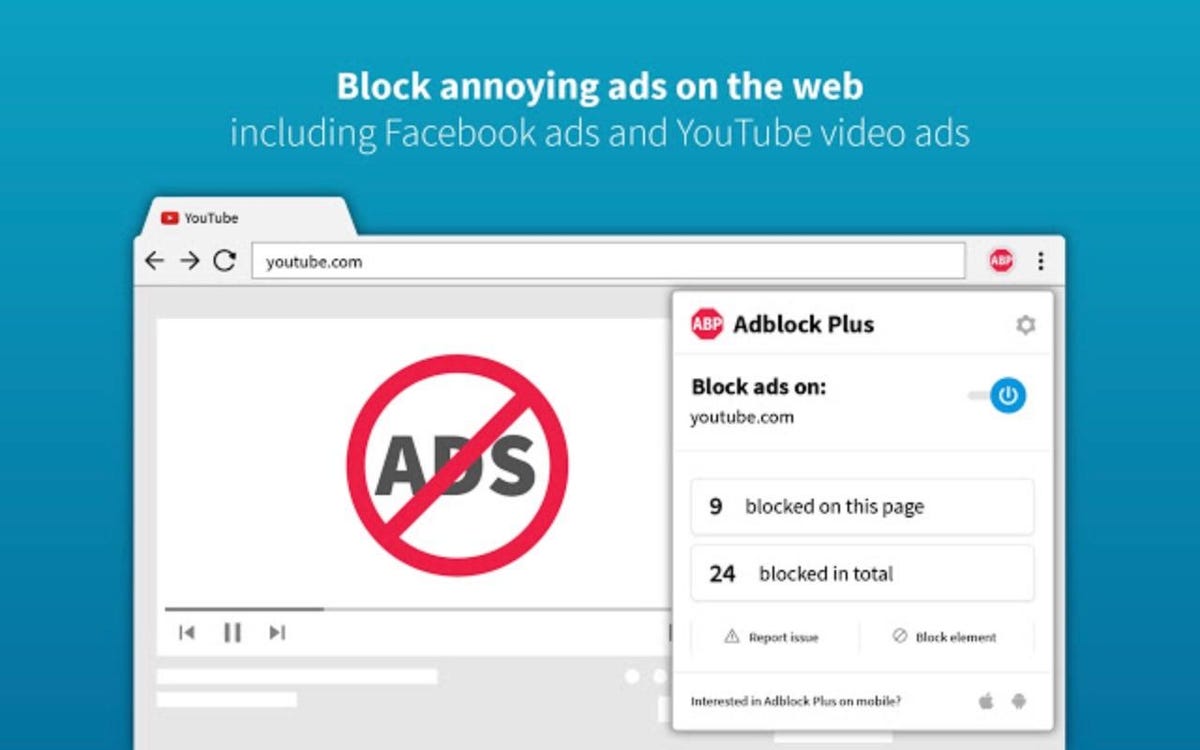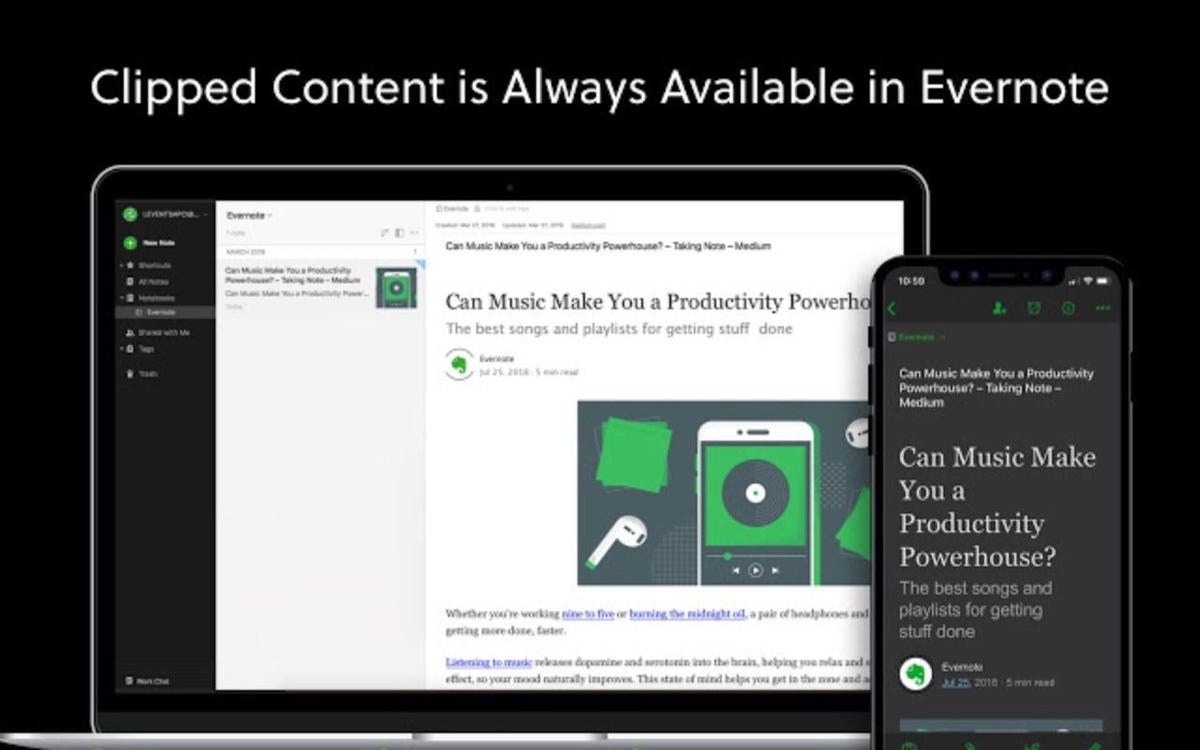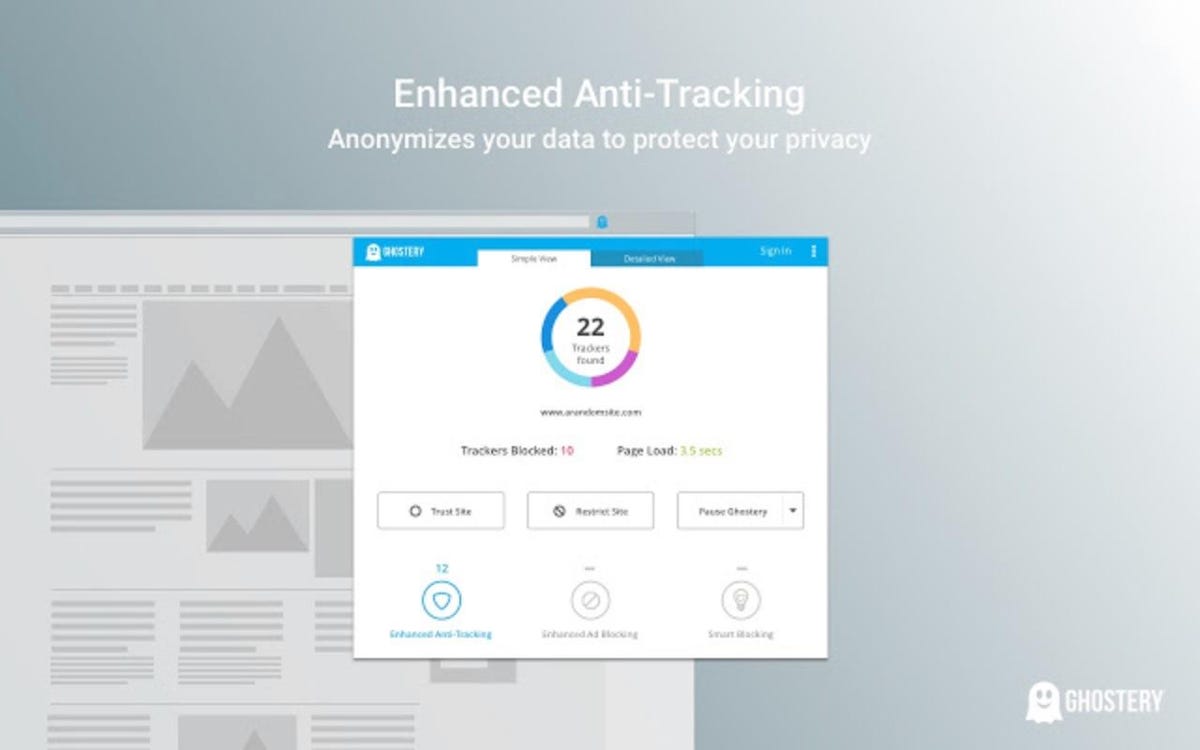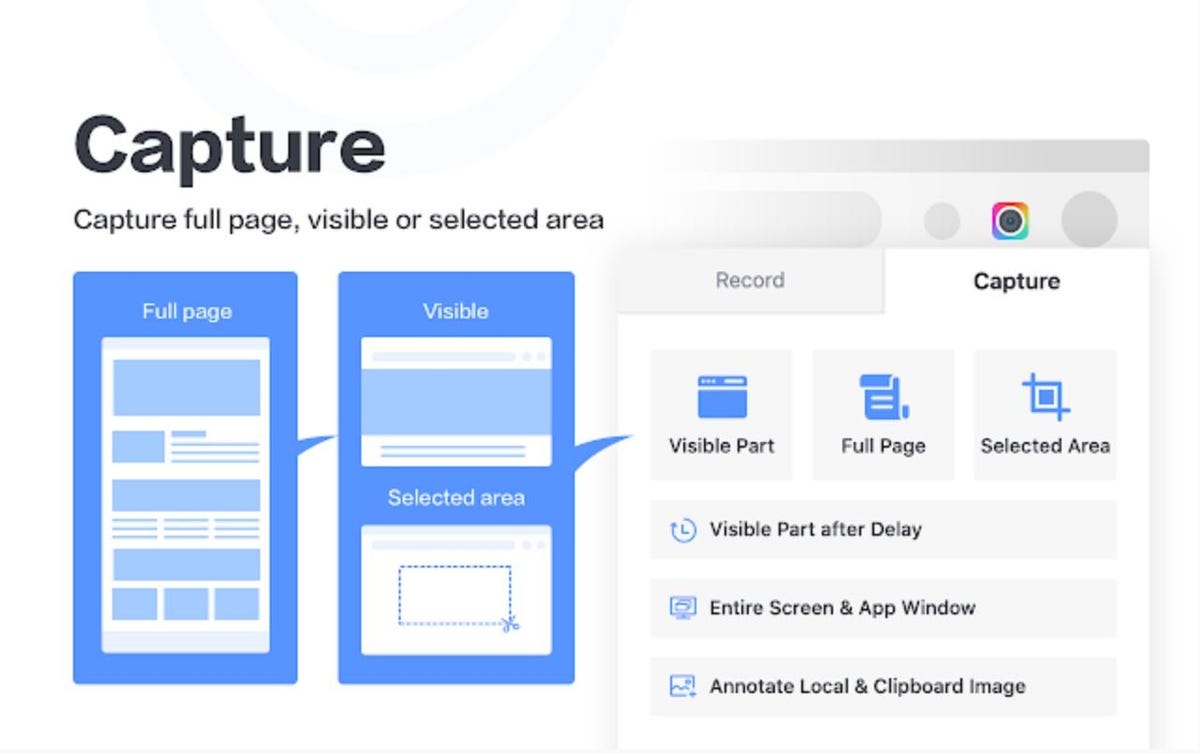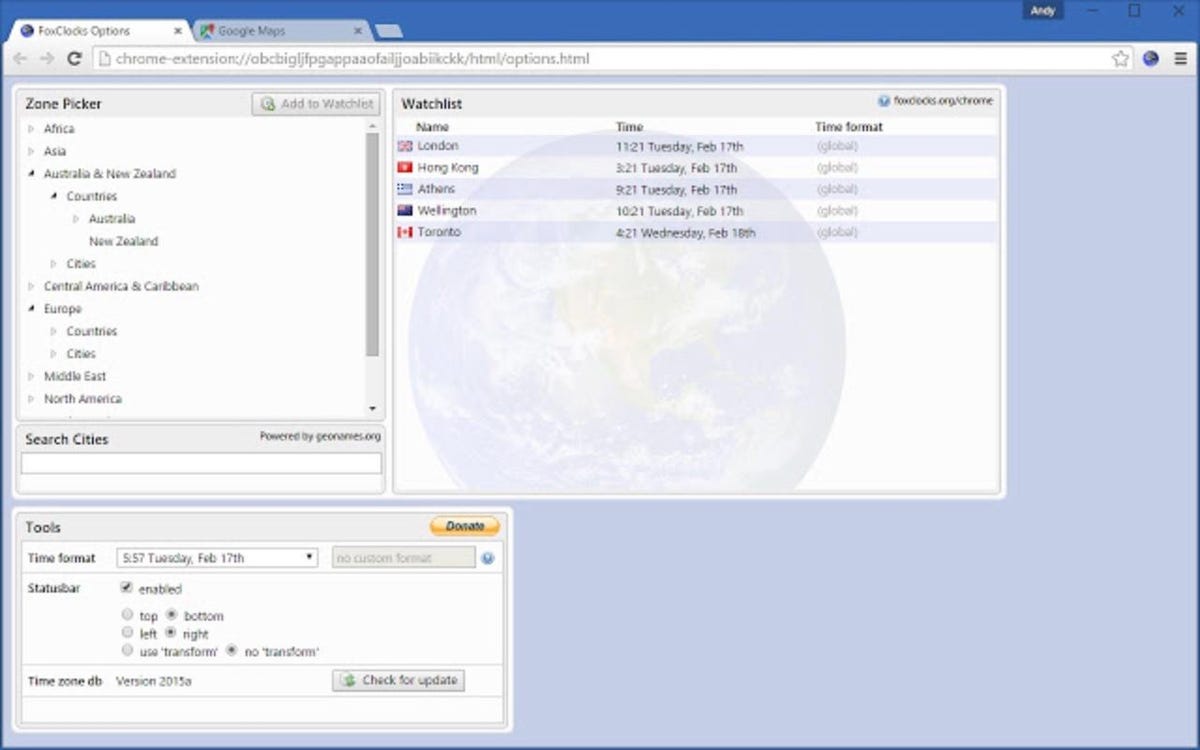Best Google Chrome extension 2021: Top free extensions | ZDNet
Google Chrome is the world’s most popular web browser. Despite the annoyances related to hogging system resources, it’s a very capable platform. And one of its strong points is the abundant extensions ecosystem. There are thousands of Chrome extensions. If you can imagine it, chances are there’s an extension for it.
There are literally thousands upon thousands of extensions.
There’s another rub: You can install so many extensions that you can bring the browser to a creaking halt under the weight of the system resources that the extensions themselves consume. So, I set myself a challenge — a shortlist of the seven best Chrome extensions. Extensions that are really useful, well-supported, and do a good job.
Here’s the list I came up with — all these extensions are free and work on Windows, Mac, and Linux.
My new favorite password manager
Looking for a secure password manager that’s also free? Look no further than Bitwarden, my new favorite password manager.
Bitwarden stores all of your logins in an encrypted vault that syncs across all of your devices, and all the data is secured using AES-256 bit encryption, salted hashing, and PBKDF2 SHA-256.
If you’re not using a password manager — and you really should be! — then I suggest you take Bitwarden for a spin. Highly recommended.
Closes tabs that have been languishing open for too long, but keeps them close to hand for when you need them. If you are a tab hog, this is a must-have, and it allows me to keep dozens of tabs open without the performance hit.
One of the most trusted extensions
The granddaddy of ad-blockers! Downloaded over 500 million times, it is without a doubt one of the most trusted extensions out there. And Adblock Plus is packed with features:
- Block annoying video ads and banners
- Block pop-ups
- Stop tracking and give yourself more privacy
- Fight off destructive malvertising that can hide in ads
- Give yourself faster browsing (as resources are blocked from loading)
- Customize features, like whitelisting for favorite sites
- Get free and constant support
- Give yourself simply more control of the experience you want
Quickly save snippets of information
Most of the time I’m keeping tabs open because there’s some snippet of information in them that I need. Evernote Web Clipper allows me to grab that information, save it somewhere far more sensible than an open tab, and allows me easy access to it when I need it.
What does Ghostery do? Put simply, it blocks ads, stops trackers, and speeds up websites. The built-in “Enhanced Anti Tracking” also anonymizes your data to further protect your privacy.
A screen capture tool built directly into Chrome. A fantastic tool for people who want to capture the contents of web pages without the hassle of using a separate utility. You can also record the desktop, a tab, or the stream from a cam. And you can then go on to add narration over the top. A nice, very useful extension.
Quick access to different timezones
If you roll in different timezones, then having clocks in the browser’s status bar will help keep you on track.
Alternatively, just click on the FoxClocks icon next to your address bar for quick access to your clocks, without leaving the current web page.
As an added bonus, FoxClocks deals with daylight saving time so you don’t have to!
Can extensions affect browser performance?
Yes. The more extension you have installed, the more overhead you are adding to your Chrome browser. Chrome is already a bit of a resource hog, and depending on your computer, extensions can make this worse.
Can you easily uninstall Google Chrome extensions?
Yes. Type chrome://extensions/ into the address bar, hit Enter and you will get a list of your extensions. Click the toggle to enable/disable the extension, or click Remove to completely uninstall the extension.
Do extensions work when you are in Incognito Mode?
No, but you can enable that feature for an extension. Type chrome://extensions/ into the address bar and hit Enter. Find the extension you want to enable in Incognito Mode and click Details. On the next page, flip the Allow in incognito toggle.
Note the warning that Google has about doing this:
Warning: Google Chrome cannot prevent extensions from recording your browsing history. To disable this extension in incognito mode, unselect this option.
How do you update Google Chrome extensions?
Extensions update automatically, but you can do a manual update if you want. Type chrome://extensions/ into the address bar and hit Enter. On the next screen click the Update button at the top of the screen. Alternatively, to update a single extension, click on Details for that extension and then click Update.
Can you install Google Chrome extensions on Android?
No.
Stay connected with us on social media platform for instant update click here to join our Twitter, & Facebook
We are now on Telegram. Click here to join our channel (@TechiUpdate) and stay updated with the latest Technology headlines.
For all the latest Technology News Click Here
For the latest news and updates, follow us on Google News.