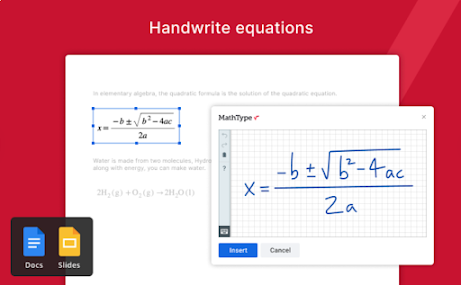Best Google Slides Math Editors and Equation Writers for Teachers and Students
1. MathType
MathType allows you to write and edit math equations and chemical formulas in your Google Docs and Google Slides. Once installed, you will be able to access a visual math editor that lets you ‘edit your documents with quality math formulas’. MathType also supports handwriting allowing you to handwrite your math equations on any touch device and convert them into digital equations to insert in your documents and slides.
MathType also offers a chemistry toolbar that enables you to write chemical formulas using symbols and elements from the periodic table. MathType offers a 30-day free trial after which you need to upgrade to keep using the tool.
2. Equation Editor++
Equation Editor is another good equation writer and editor to use on your Google Slides and Google Docs. Based on the same GUI-based math editor used by the popular graphing calculator Desmos, Equation Editor supports a wide variety of LaTeX expressions. Other interesting features provided by this Google Slides math editor include : equations preview, the ability to easily edit multiple types of equations, export and re-import equations, offers size and font control, and many more.
3. Math Equations
As its name indicates, Math Equations enables you to convert your typeset languages into images to use in your slideshow. You can also use it to reload equation images and edit them the way you want before you re-upload them to your presentation. Math Equations supports three main languages namely Latex, AsciiMath, and MathML.
4. FMath Editor Suite
FMath Editor Suite is a graphical editor that helps you insert math equations right into your Google Docs, Sheets, Slides, and Forms. Using the integrated customizable GUI, you can easily switch among Mathml, Latex, and visual representation. Key features offered include: import LaTeX or MathML code directly into your editor, access a wide range of pre-designed templates, export math expressions to LaTeX, MathML or png files, control the font, size and color of your equations, add margins and padding, and many more.
Stay connected with us on social media platform for instant update click here to join our Twitter, & Facebook
We are now on Telegram. Click here to join our channel (@TechiUpdate) and stay updated with the latest Technology headlines.
For all the latest Education News Click Here
For the latest news and updates, follow us on Google News.