
Create Insta posts in seconds with upgraded Microsoft Designer | Digit
The entire Microsoft ecosystem is receiving new generative AI capabilities, including Microsoft Designer. As a member of the Microsoft 365 family, the graphic design app with a Canva-like interface first debuted in October 2022. To generate designs with the right images and text instantaneously, it uses the resources of OpenAI’s DALLE 2 word-to-image generator.
With the most recent version, Designers can now quickly produce ready-to-post social media material and even recommend appropriate hashtags and captions. Additionally, you can now alter the design’s canvas size while the elements are automatically shifted for a seamless fit. Additionally, the app adjusts your content for up to 20 different layout sizes on social media sites like Instagram, Facebook, LinkedIn, and others.
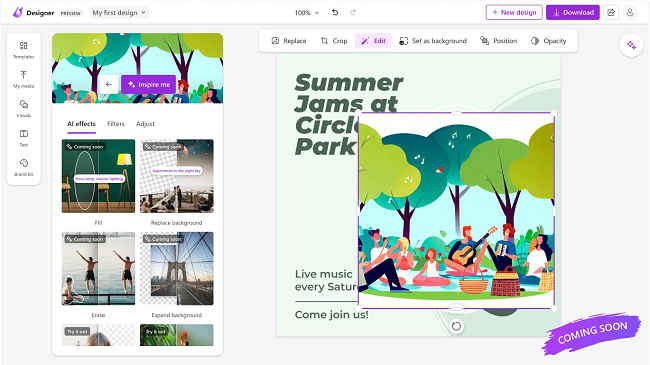
How to create a post on Designer
The user interface is very simple to use and requires minimal human intervention from the user. You just have to add in the prompt as to what you want your post for. For instance, you need to create a post announcing your small thrift shopping business or you want to make a post celebrating an achievement. You just have to add in those details.
Designer will automatically generate various options that you can choose from and get inspired from within 5 seconds. You can also add your own images to personalise the content on the post. However, if you do not have images you can type in the image style and the AI image generator that Designer uses will create an image for you using AI. And just like that your post is ready.
Additionally, you can have animated backgrounds, and transitions for text and images, among others with Microsoft’s AI-powered Designer.
The Microsoft Edge site now comes with Designer fully integrated, which is the nicest part. By selecting the Designer symbol from the Edge sidebar, you may go to it. By doing this, using Designer won’t require you to switch windows, leave the page you’re on, or download an extension.
Visitors to the Designer website can download the upgraded software for free and have early access to new capabilities including Fill, Expand background, Erase, and Replace background even if they don’t use Edge. When the app is ready for general release, Microsoft 365 Personal and Family users will be able to access additional premium features for free.
For more
technology news,
product reviews, sci-tech features and updates, keep reading
Digit.in or head to our
Google News page.
Stay connected with us on social media platform for instant update click here to join our Twitter, & Facebook
We are now on Telegram. Click here to join our channel (@TechiUpdate) and stay updated with the latest Technology headlines.
For all the latest Technology News Click Here
For the latest news and updates, follow us on Google News.

