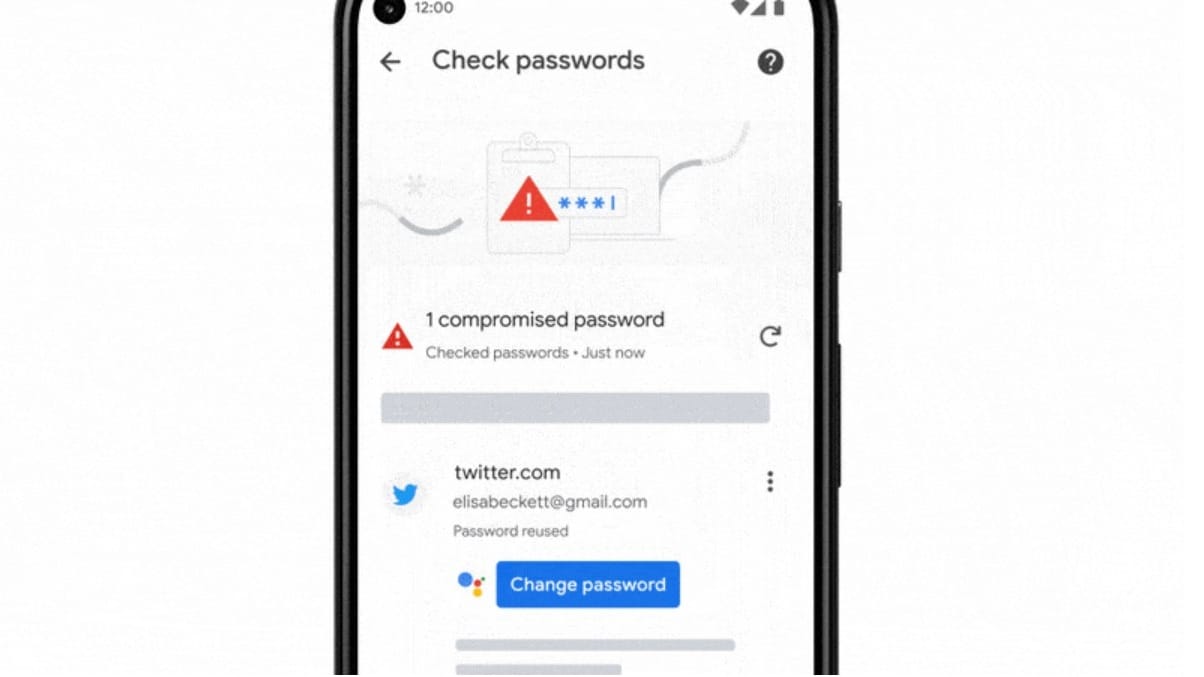
Google Chrome can now help change your weak password with a single tap: Here’s how- Technology News, Firstpost
FP TrendingMay 19, 2021 19:49:15 IST
Google announced and introduced various new features at the Google I/O 2021 annual developers’ conference on 18 May. Among the number of announcements at the event, the new features of Google Chrome’s built-in password manager were also introduced, and one of key addition is a feature that helps identify and fix weak passwords. This new feature will warn users about compromised passwords immediately when it detects a breach. In fact, Chrome will help users change the weak passwords with a single tap or click.
Google explained the process in a blog post, which says, “Chrome will help you change your passwords with a single tap. On supported sites, whenever you check your passwords and Chrome finds a password that may have been compromised, you will see a ‘Change password’ button from Assistant”.
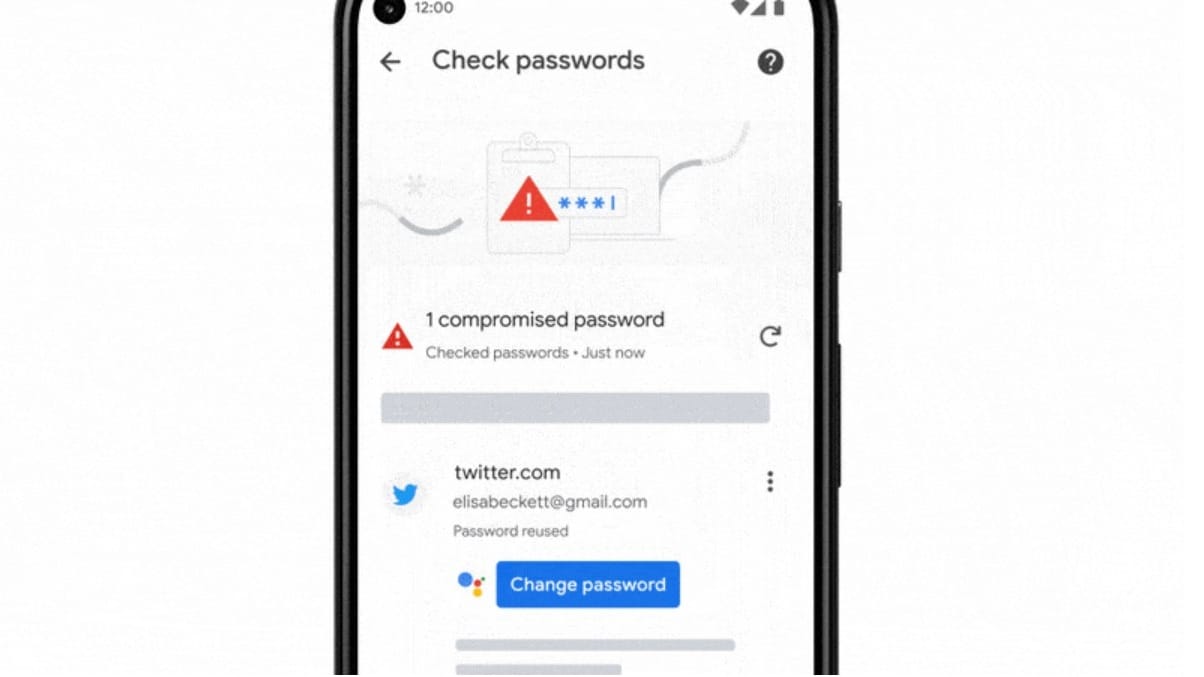
Alerting a user to a compromised password, Chrome will navigate to the site and help them with the entire process of changing the password with a single tap. Image: Google
As soon as the user taps on the button, Chrome will navigate to the site and help them with the entire process of changing the password.
Google will allow users to complete and control the whole process manually. Following this, Chrome’s password manager will help create a strong and unique password.
Meanwhile, Google has also expanded its Duplex feature that will help users quickly create a strong password for selected sites and apps. Even automated password changes are being introduced in Chrome on Android. It will first be rolled out in the United States, with its introduction in other countries set to follow later this year.
Google, which has specifically focused on enhancing user privacy, has also introduced several other features. Check them out below:
– A quick delete option to remove the last 15 minutes of the Search history with a single tap
– A locked folder in Google Photos where specific photos can be saved separately and in a secure manner. This new feature is coming to Google Pixel devices first.
– Google has also added indicators to let users know when the camera or microphone are in use
Stay connected with us on social media platform for instant update click here to join our Twitter, & Facebook
We are now on Telegram. Click here to join our channel (@TechiUpdate) and stay updated with the latest Technology headlines.
For all the latest Technology News Click Here
For the latest news and updates, follow us on Google News.

