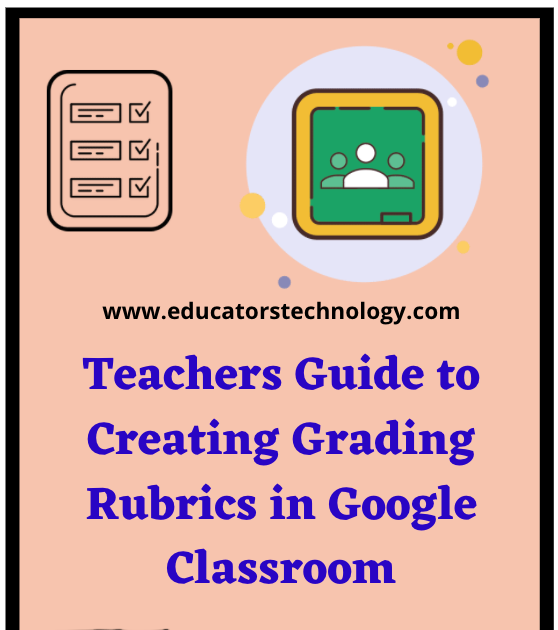
Here Is How to Create Grading Rubrics in Google Classroom
Google Classroom has this handy feature which allows teachers to create and attach rubrics to assignments they share with students. Rubrics provide instructions and guiding criteria for assigned tasks. Rubrics also help students develop a better understanding of what is expected from them on a given task and assist them learn about the grading measures applied.
As a teacher, you have three options: you can create a new rubric from scratch, re-use an old one, or import from Google Sheets. For those of you seeking seeking the first option follow the instructions below. Keep in mind that rubrics you create are attached to assignments you select. As such, you need to first create an assignment or use one that is already created.
- Head over to Google Classroom
- Click on Classwork, then select an assignment or click on Create to create a new assignment.
- Type in to create your assignment: Give it a title, a description, and write your instructions. You can click on Add to insert media into your assignment including links, files, YouTube videos, Google Drive files.
- On the right sidebar click on +Rubric to start creating your own rubric.
- Click on Create rubric.
Next add the criteria you will draw on to assess students performance. Here is what you can do:
- If you want to score using point values make sure the Use scoring button is checked.
- Select how you want the order of points sorted: descending or ascending.
- Provide criterion title and description
- Provide a point value
- Add any performance level and description you want
- To add extra criteria click on Add a criterion button at the bottom
Once your rubric is completed click on Save. Students will receive a copy of this rubric attached to their assignment.
Watch the video below to learn more about how to create grading rubrics in Google Classroom
Stay connected with us on social media platform for instant update click here to join our Twitter, & Facebook
We are now on Telegram. Click here to join our channel (@TechiUpdate) and stay updated with the latest Technology headlines.
For all the latest Education News Click Here
For the latest news and updates, follow us on Google News.



