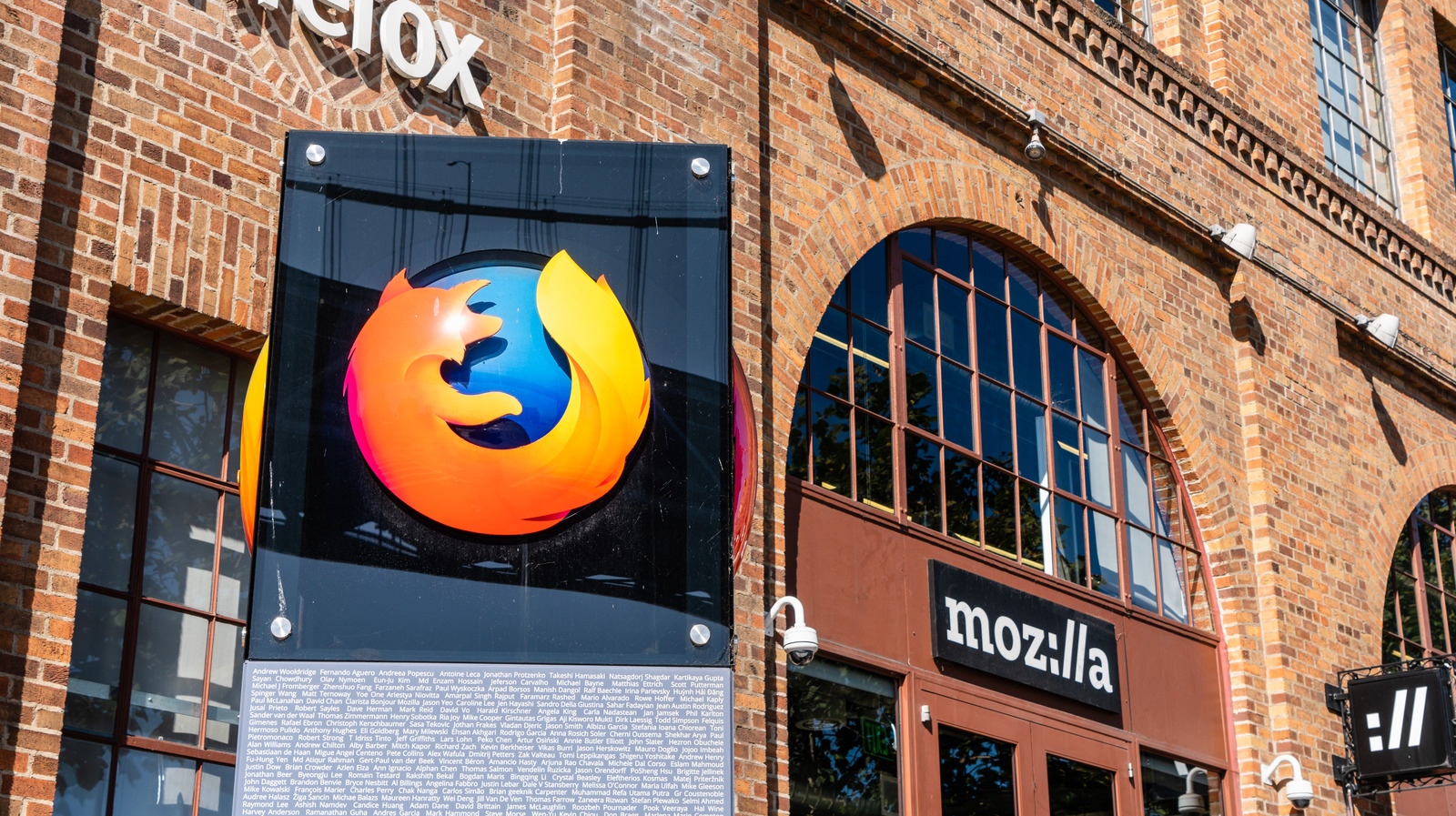
How To Clear Cookies On Firefox
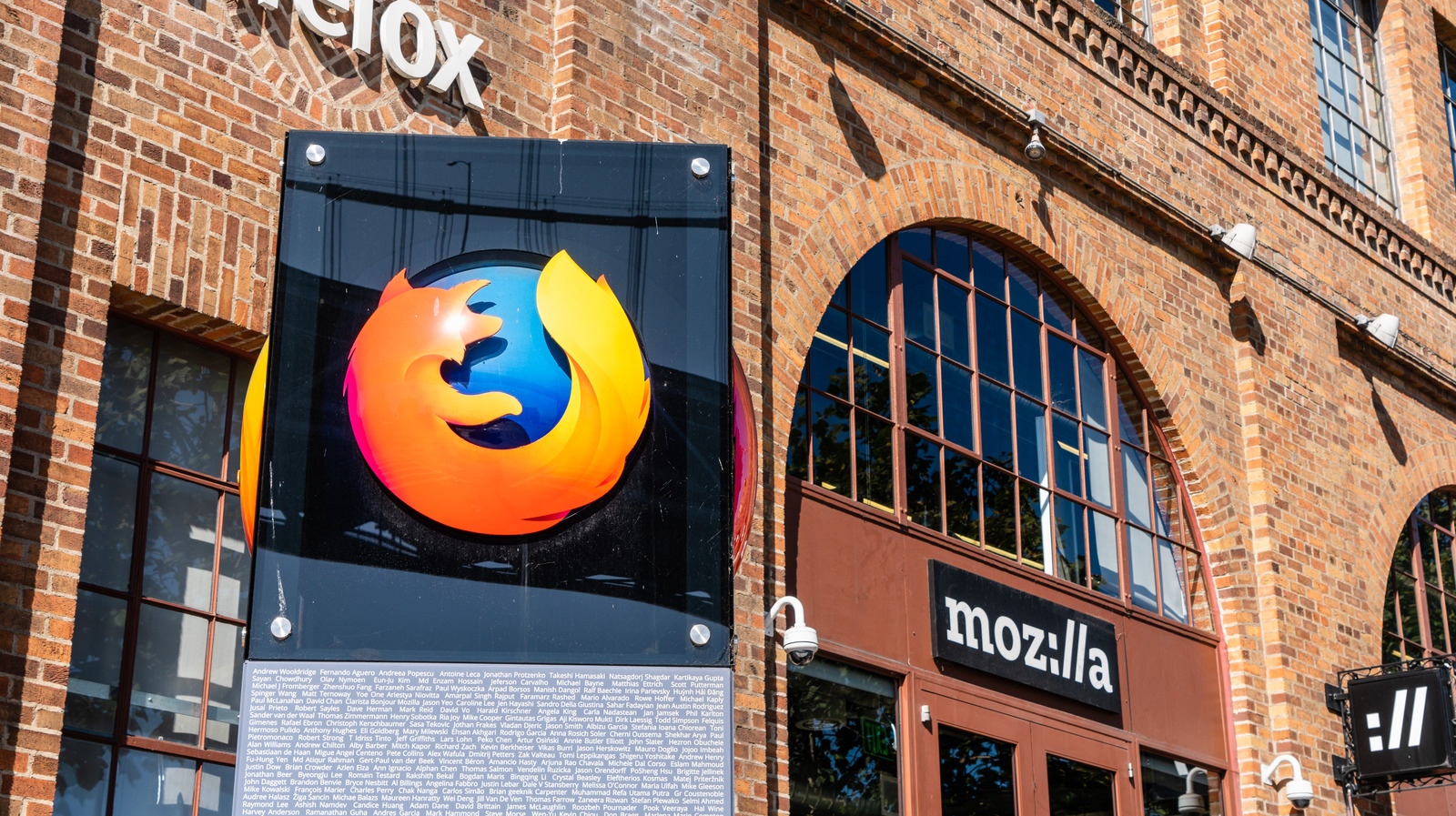
Cookies are super useful for browsing the web; this is because they store data to make the user experience more specialized to the user’s own needs. However, there are reasons you may want to clear these files. For one, perhaps you simply want to begin the process of being more secure online — clearing browser cookies is a great way to do so. These files aren’t the only thing you’ll need to clear in Firefox if that’s the case, but it’s a great start.
However, the biggest reason people clear cookies from their browser is that they are experiencing performance issues. Over time, the build-up of cookies can cause a decrease in browser speeds and formatting issues, and they may cause some sites to load improperly. Users are often advised to clear their cookies by IT people when there are issues with web pages — and, oftentimes, taking this step will resolve any browsing issues.
Stay connected with us on social media platform for instant update click here to join our Twitter, & Facebook
We are now on Telegram. Click here to join our channel (@TechiUpdate) and stay updated with the latest Technology headlines.
For all the latest Gaming News Click Here
For the latest news and updates, follow us on Google News.

