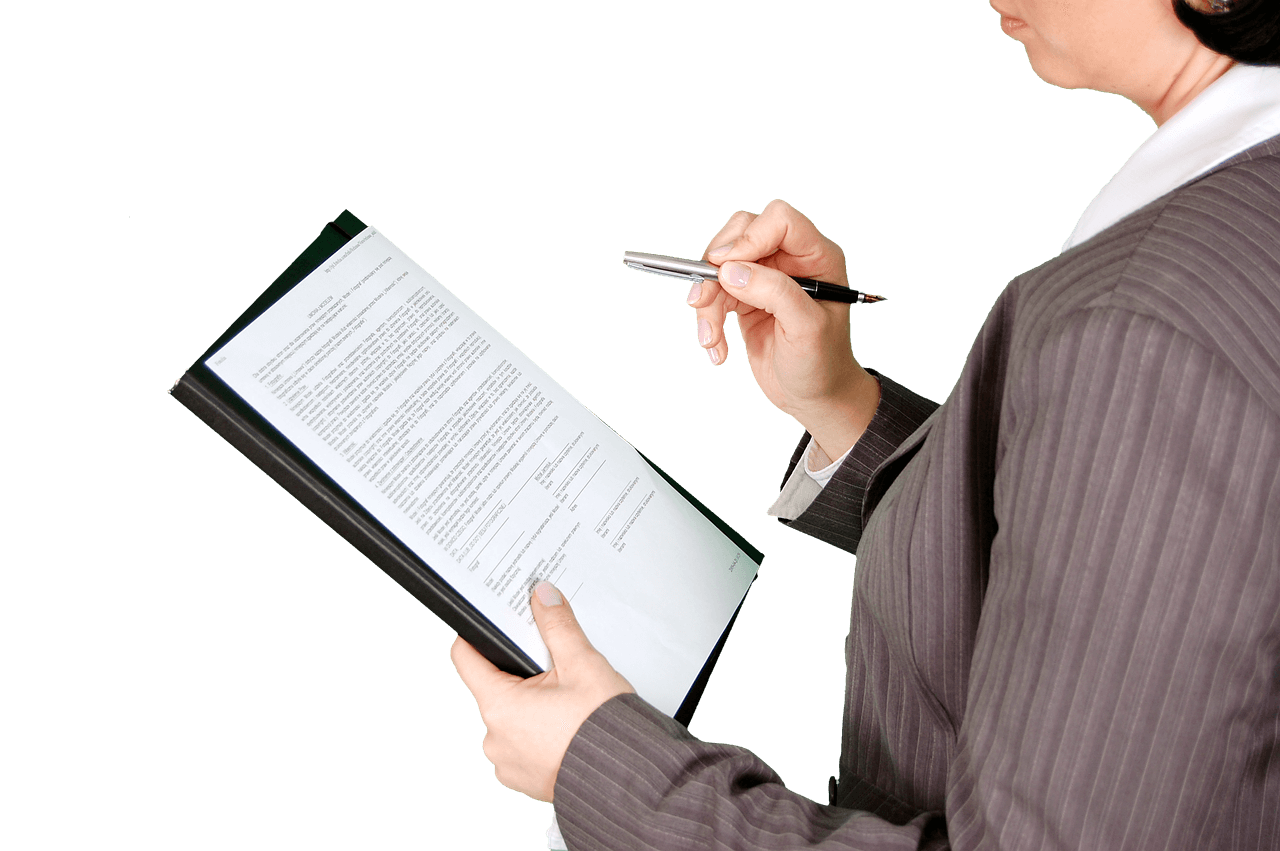Whether you’re a realtor working in Ontario or an individual looking to rent an apartment, you’re going to see the OREA Form 400 quite often. In this post, we will cover the basics of what it is and let you in on how to fill out Form OREA 400. Stay tuned.
What Is OREA Form 400: The Fundamentals
It’s an official contract utilized to declare the tenant’s intention to lease a property. It negotiates the detailed terms of the lease and is also known as ‘the offer.’ The tenant prepares and signs the agreement and then presents it to the proprietor for acceptance.
Overall, this form serves as an initial agreement that approves the rent and advance payment, as well as outlines additional services like garbage collection, parking, and the like. Bear in mind that this file and the lease itself are two standalone documents. If the Agreement to Lease Residential is not accepted, it becomes invalid. In this case, all deposits (if any) are returned to the renter without any interest charged.
Now, just a few words about the acronym itself. It stands for the Ontario Real Estate Association, which produces and owns a set of standardized docs used in Ontario real estate. The OREA Form 400 fillable version is among those docs.
How to Fill Out Form OREA 400?
400 is a three-pager, with signatures from both parties required. Wondering how to complete and submit it? Find the OREA Form 400 instructions below:
- Let’s start at the top. Begin by indicating the date the agreement is sorted out, the tenant’s and landlord’s names, as well as the landlord’s address.
- Proceed by specifying the address of the property the renter intends to lease.
- Specify the term of the lease, the rent, and details on the deposit payment.
- Specify for which purpose the property is to be used. In the majority of cases, it all comes down to residential purposes.
- After that, sort out the arrangement of extra services. Based on the contract, the expenses can be divided between the landlord and the renter. You’ll need the Schedule A form for adding further details.
- With regard to the ‘Parking’ field, try to make it as comprehensive as possible.
- Once you’re through with the ‘Parking’ point, proceed by indicating any additional terms that are not included in other parts of the document.
- In the ‘Schedules’ field, indicate if there’s a schedule attached here.
- In the ‘Irrevocability’ field, specify how long this offer is valid.
- Clarify the ‘Spousal Consent’ point if needed.
- Sort out the ‘Confirmation of Acceptance’ point. If the offer gets accepted by the landlord, they need to put the time, date, and signature in the corresponding place of the doc.
- When it’s all said and done, both parties should sign the acknowledgment, along with the agents and brokers. That’s it!
The form should also contain the names, contact details, and signatures of all witnesses and intermediaries involved in this lease. Don’t forget to read the non-fillable passage of the agreement thoroughly, study the parties’ responsibilities, as well as the terms of protecting personal data.
How to File OREA 400?
When you’re through completing OREA 400, feel free to email the form to the realtor, to be further resent to the proprietor. Upon filing the form, it’s an offer that becomes legally binding when the proprietor signs it. It commits the tenant (upon signing) to make the deposit payment.
If you’re dealing with a real estate agent, the rental application should be added to this form, along with all the required files as part of an official offer for the purpose of leasing a property. If the landlord accepts the offer within the period indicated on Form 400, the renter is free to proceed by paying a deposit.
You can sort out the form under your own steam or get professional help in case paperwork is not something you’re good at. Speaking of paper, you don’t have to use it when preparing the contract. Find a printable template online and enjoy filling it out digitally. It’s exceptionally fast and convenient.