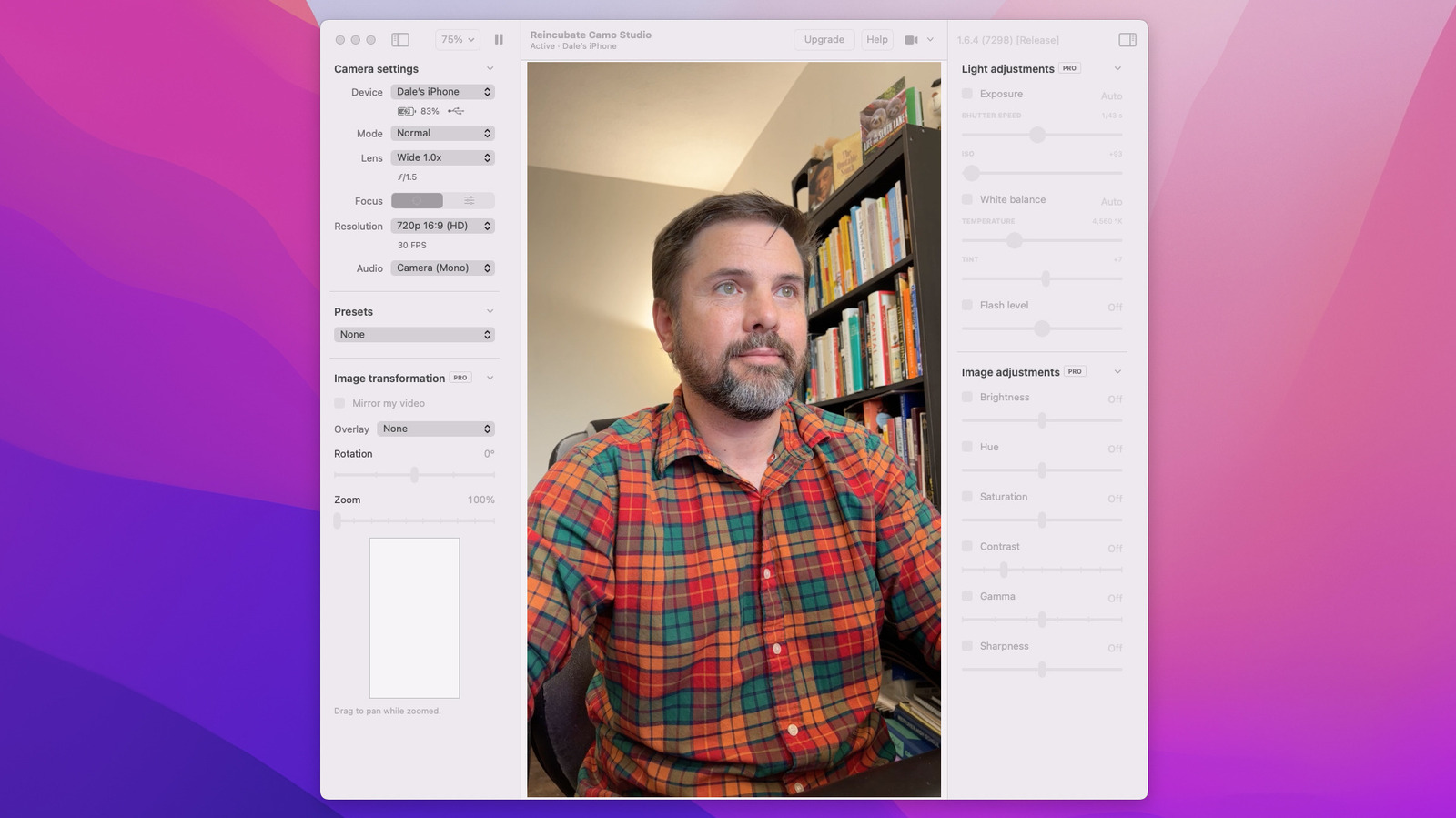
How To Use Your iPhone As A Webcam For FaceTime On Mac
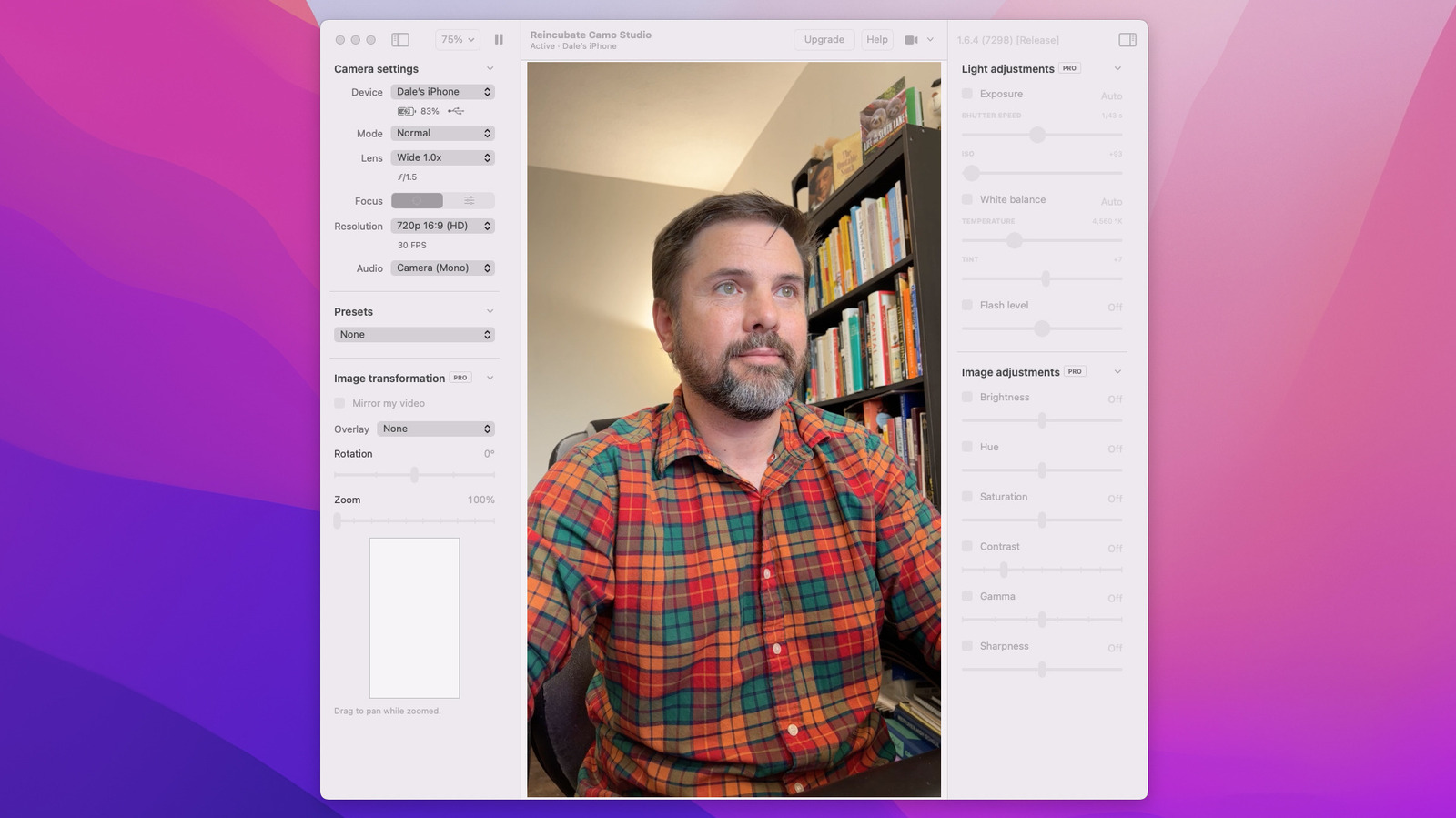
The Mac app is where all the proverbial magic happens; there, you can adjust settings like zoom and resolution, as well as choose which of your iPhone’s lenses you want to use. On the right side, you can make all sorts of granular adjustments to elements like shutter speed, ISO, temperature, and tint, as well as brightness, hue, saturation, contrast, gamma, and sharpness.
However, the inconspicuously-labeled “Mode” menu on the left-side panel is where the fun begins. “Mode” lets you choose from a variety of image options, from the simple to the comical. “Portrait,” “Basic Portrait,” and “Mute Background” offer various levels of background obfuscation. “Emoji Face” and “Emoji Hands” layer those elements on top of your own face and hands. “Face Follow” tracks your face similarly to Apple’s Center Stage but keeps your face dead-center, which has a somewhat creepy effect.
Other effects run the gamut from the silly (“Fred’s on Your Head” puts a CGI cat atop your dome) to the artistic (“The Starry Night” mimics the color pattern and brush strokes of the famous painting). Of all the options listed under “Mode,” the only one restricted to the paid version is the regular “Portrait” (i.e., not “Basic Portrait”) mode.
Stay connected with us on social media platform for instant update click here to join our Twitter, & Facebook
We are now on Telegram. Click here to join our channel (@TechiUpdate) and stay updated with the latest Technology headlines.
For all the latest Gaming News Click Here
For the latest news and updates, follow us on Google News.

