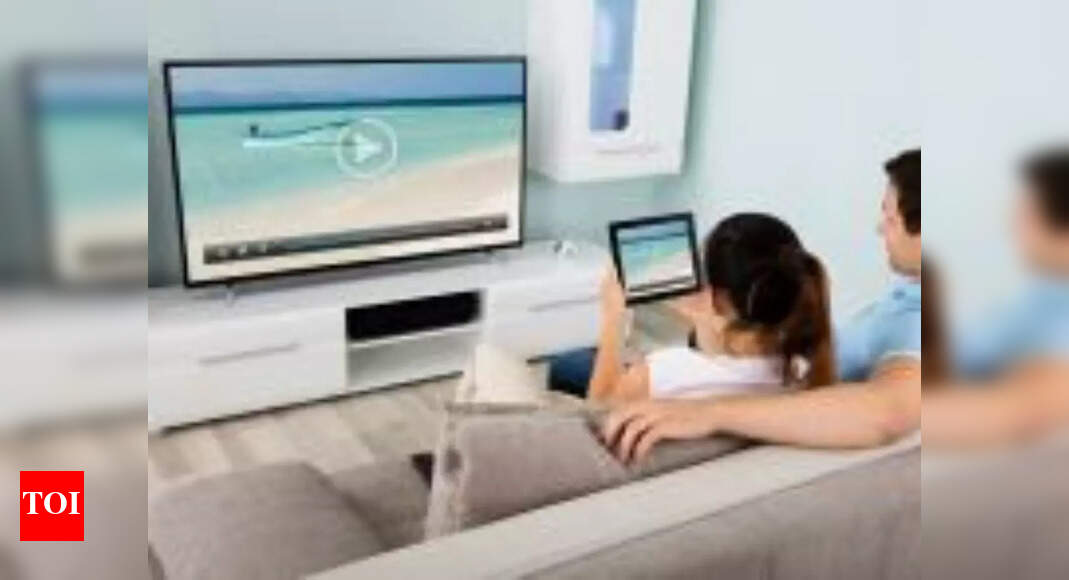
miracast: Explained: What is Miracast and how it is different from Chromecast – Times of India
What is Miracast?
Miracast acts as a wireless HDMI connection that can mirror everything from one screen to another. Miracast is a part of the Wi-Fi features present in modern devices and it is not a separate device like the Chromecast. This built-in protocol is not just a receiver, it can also work both ways. The Wi-Fi Alliance, which is a worldwide consortium of companies, decided to make Miracast a standard protocol. It means that any device with Miracast will be able to connect to any other nearby Miracast-supporting gadget.
How does Miracast work?
Miracast uses the Wi-Fi Direct technology which is already present in devices that are Wi-Fi enabled. This technology allows two devices to connect wirelessly, without a Wi-Fi router. This direct connection even offers faster data exchange.
Miracast is like an alternative to HDMI cables as it can mirror the screen wirelessly. If you want to show a video you’re watching on your phone to others on a smart TV, you can mirror your smartphone’s screen using Miracast and the video will play on both your TV and phone, simultaneously.
Chromecast vs Miracast: What is the difference
Most offices have Windows systems and Miracast can be a better solution for the office environment as it can also cast a Windows screen. Microsoft has included a simple guide for connecting Windows 10 devices to wireless displays, where users won’t need an HDMI cable or a Chromecast dongle.
Miracast being a built-in feature will be available in most devices and can turn them into “receivers”. For instance, users can cast their Android smartphone to a TV or a PC. Meanwhile, in the case of a Chromecast, the TV where the dongle is plugged will act as the only receiver.
More importantly, Miracast can work completely offline which Choremacast can’t do. The closed connection created by Miracast between devices does not require an active internet connection. However, Chromecast requires an active internet connection even when you want to show photos from your hard drive or if you mirror your screen. With Miracast, users can play a movie that is saved on their hard drive and can cast the screen onto the TV to watch on a big screen without even an active internet connection.
However, Miracast can be used as a regular smart TV media player as the only function it can perform is screen mirroring. The mobile device becomes unusable when its display is cast over another screen and even drains a lot of battery of the primary device. On the other hand, Chromecast is firstly a media player which can also be used as a screen-mirroring device. Chromecast will be a better option if you want to use Netflix or other apps on your phone to stream videos on your TV.
Another significant drawback for Miracast is that it doesn’t work on Apple devices. Apple decided not to use Wi-Fi Alliance’s recommended protocol as it uses the proprietary AirPlay standard, which works almost the same as Miracast. Smart TV users who don’t have built-in Miracast can also buy a Miracast dongle like the Chromecast which can work offline and are comparatively less expensive.
Miracast offers a lot of convenience to people who have to do a presentation regularly. Moreover, this technology is also included on two other streaming sticks that are available on the market — the Roku Ultra and the Amazon Fire Stick.
Stay connected with us on social media platform for instant update click here to join our Twitter, & Facebook
We are now on Telegram. Click here to join our channel (@TechiUpdate) and stay updated with the latest Technology headlines.
For all the latest Technology News Click Here
For the latest news and updates, follow us on Google News.

