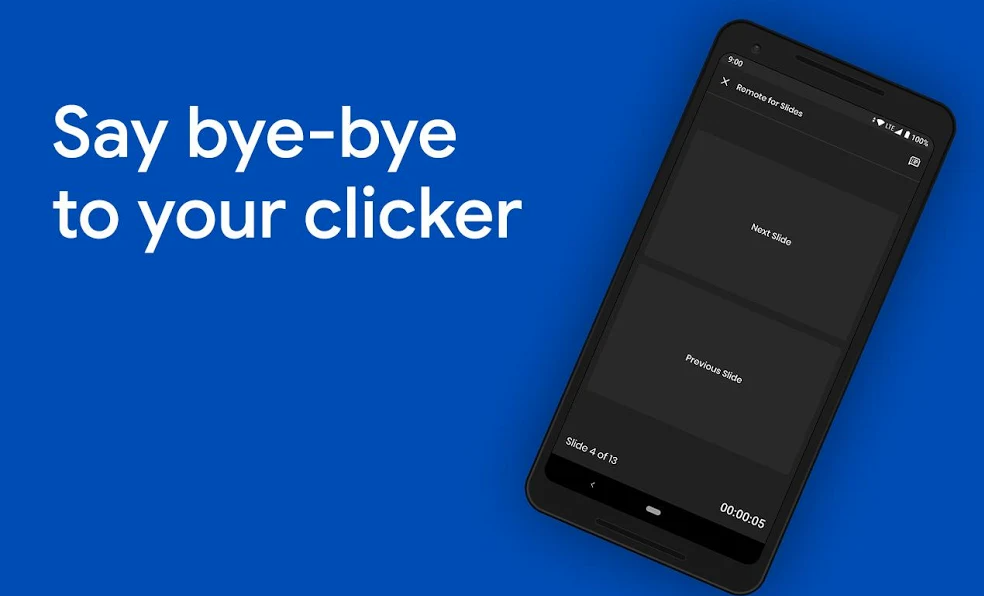
Remote for Slides Helps You Control Your Google Slides Remotely
Remote for Slides is a cool tool that allows you to control your Google Slides remotely. I have been experimenting with this tool for some time now and found it worth the mention here. Besides controlling your slides remotely, Remote for Slides allows you to access your speaker notes, time your presentation, and even control YouTube playback. It also comes in dark mode and black mode.
Stay connected with us on social media platform for instant update click here to join our Twitter, & Facebook
We are now on Telegram. Click here to join our channel (@TechiUpdate) and stay updated with the latest Technology headlines.
For all the latest Education News Click Here
For the latest news and updates, follow us on Google News.



