
The fastest browser for social media isn’t Firefox
The “fastest” browser for social networking is what you might think. Find out what browser takes that prize and what helped Jack Wallen make that decision.

Getty Images/iStockphoto
As you may (or may not) know, over the past month I migrated my daily browning back to the open-source Firefox browser. Read my accounting of this in The best browser for Linux, Windows and Mac isn’t Google Chrome in 2021. And although Firefox has taken over as my default for everything but one single task (a particular CMS was developed specifically for the Chrome browser), I have found myself wondering if this browser is the best for everything I do online.
SEE: The future of work: Tools and strategies for the digital workplace (free PDF) (TechRepublic)
That’s when I decided to put the browsers I use under the microscope—specifically for the task of social networking. This test was, decidedly, not easy. Why? Because every major browser renders the major social media platforms the same. And it doesn’t matter what aspect you examine: Speed, the accuracy of rendering, security, privacy … it all kind of washes out in the mix. Sure, you could install the Facebook Container extension on Firefox (see How to protect yourself on Facebook using a simple Firefox extension), or any number of other extensions for any of the major players. But I wanted to look at the fastest browser for social media as an out-of-the-box experiment.
Turns out, the word “fast” is not only relative, it’s quite flexible. And it’s that flexibility that led me to crown a surprising browser with the “fastest” moniker.
At this point, you’re probably curious as to how I came to the conclusion I’m stalling to hand out. Truth be told, it was how fast a browser could render a page. Why? Because at this point we’re talking about milliseconds of difference, which, to the naked eye, makes it next to impossible to call a winner in that category. Because of the neck-and-neck nature of that across-the-field tie, I had to turn to a different sort of metric.
SEE: The CIO’s guide to quantum computing (free PDF) (TechRepublic)
I set out to find the browser that made it faster for me to interact with social media, without clogging up my regular workflow. I wanted the ability to get in, post and get out. Or get in, do a bit of doom-scrolling, and then take my leave. For that, there is one browser that soundly beats the competition and one that comes really close. It should come as no surprise that those two browsers are related.
I’ll confess, I do spend a little too much time on social media. But when you’re an author, it’s part of the gig, especially at a time when publishers aren’t going out of their way to promote everyone who isn’t King, Koontz, Rowling, or someone writing political tell-alls. To that end, the weight of social promotion is on the shoulders of the content creators. Ergo, I use social media quite a bit. At the same time, I work with a lot of tabs already open in my browser, so the prospect of even more can be cringe-inducing (especially given the browser I now use doesn’t have the same Workspaces feature the browser I left behind has (see: Opera Workspaces turn a chaotic browser into an effective and efficient tool).
Thus, if I want a really efficient (aka “fast”) social networking experience on my desktop or laptop web browser, I turn to Vivaldi.
What Vivaldi does perfectly for social media
The one reason Vivaldi gets the nod over the competition is Web Panels. With Vivaldi Web Panels, you add sites that can then be quickly opened or closed as sidebars (Figure A).
Figure A
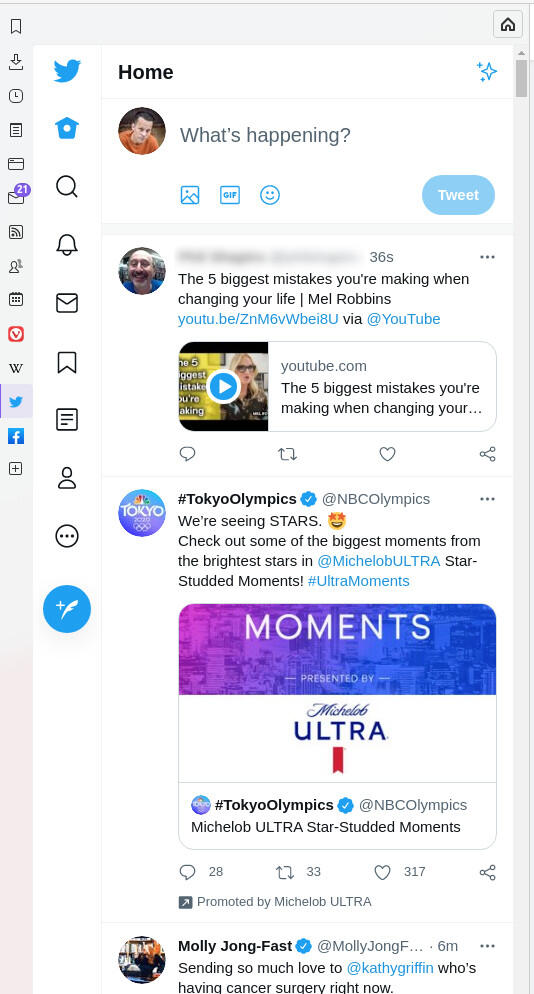
Twitter as a web panel makes it very efficient to interact with the service.
Whenever I feel the urge to tweet/post, or just do a quick scan to see if anything new and exciting has happened (since 5 minutes ago when I last checked), I just slide open the Twitter or Facebook web panel and do my thing. When I’m done, I can close the panel and get back to work. None of the social sites I use are taking up tab space or getting in the way of me being productive.
That’s a level of efficiency I can’t get with other browsers. And, of course, you can always add Web Panels for non-social network sites, but having the ability to brush aside those sites when needed is a real boon to the minute-by-minute activity on my desktops and laptops.
SEE: Gartner’s top tech predictions for 2021 (free PDF) (TechRepublic)
And, if you combine this with Vivaldi’s new According Tabs (which makes tab grouping exponentially easier to work with), you could not only have the social media Web Panels, you could group those sites in an accordion tab to use when you require a full-site experience. Personally, with the Web Panels, I have absolutely no need to open any social networking site in a full tab. But, as with everything, your mileage may vary.
What about second place?
Coming in second is Opera, which offers something similar, but only for messaging services (including Facebook Messenger and Twitter DMs). That’s not nearly as effective as what Vivaldi offers. But if you’re one of those who only uses Facebook for the messaging feature (and Twitter for the DMs), Opera’s take on this might be just right for you. If you combine that feature with Opera Workspaces, it’s a tough combination to beat. But although Vivaldi’s Web Panels won’t turn your tabs of chaos into ordered tabs of efficiency, it does make using social networking a much more orderly and streamlined process. For those who dive in and out of social networking sites throughout the day, Vivaldi is the single best option available.
Also see
Stay connected with us on social media platform for instant update click here to join our Twitter, & Facebook
We are now on Telegram. Click here to join our channel (@TechiUpdate) and stay updated with the latest Technology headlines.
For all the latest Technology News Click Here
For the latest news and updates, follow us on Google News.


