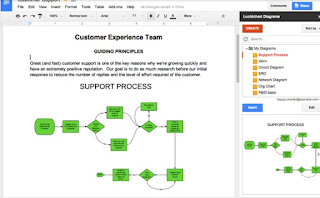Two Easy Ways to Create and Share Diagrams in Your Google Drive
1- Lucidchart
Lucid chart allows you to create and insert diagrams, flowcharts and mind maps into your Docs. Some of the features it provides to users include: hundreds of shapes and templates to choose from, drag and drop to add your own images, export to (vector) PDF, PNG, and JPG, embed diagrams in blogs or wikis, import documents from Microsoft Visio (.vsd, .vsdx and .vdx) and many more.
2- Gliffy
Cliffy is another great tool to use in your Google Docs to create professional looking diagrams and flowcharts. Some of its features include: easy-to-use diagram editor, extensive shape library with hundreds of industry-standard shapes and connectors, snap-to-grid, drawing guides, shape alignment and distribution tools, great for drawing a basic diagram, flow chart, UI mockup, site map, network map, business process model, org chart, floor plan, venn diagram, SWOT analysis, and other technical diagrams.
Stay connected with us on social media platform for instant update click here to join our Twitter, & Facebook
We are now on Telegram. Click here to join our channel (@TechiUpdate) and stay updated with the latest Technology headlines.
For all the latest Education News Click Here
For the latest news and updates, follow us on Google News.