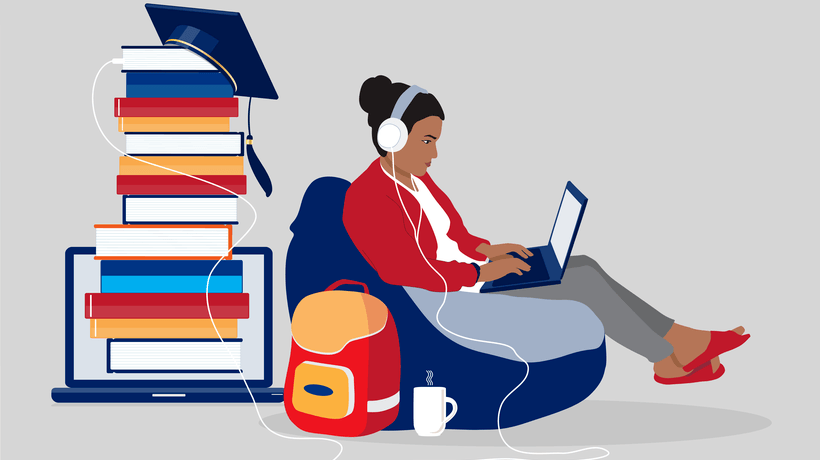
Voice Over Narration And eLearning Scripts: 4 Things You Should Know
Insider Secrets For Voice Over Narration In eLearning
One puzzle piece to creating engaging, understandable, effective learning and development content is finding the right voices to bring your content to life. Another puzzle piece is ensuring your scripts help them do this. In this chapter, we discuss the steps involved in writing, recording, and producing voiceover narration and eLearning scripts.
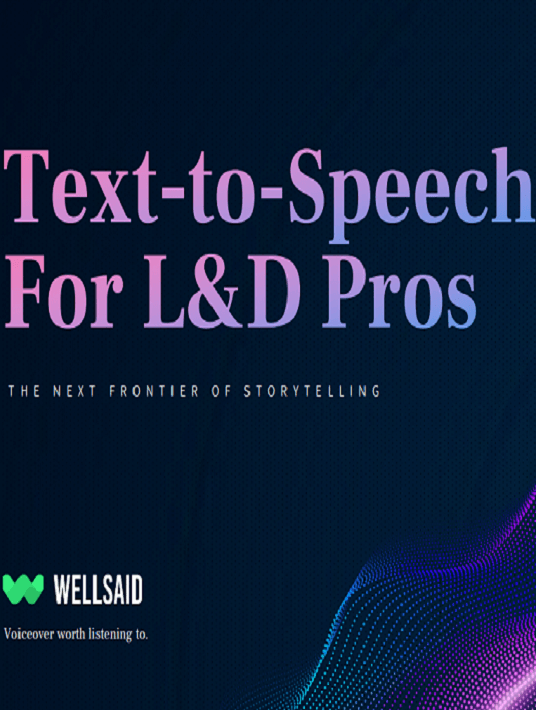
eBook Release
Text-To-Speech For L&D Pros: The Next Frontier Of Storytelling
Learn how to create inclusive online training experiences that engage your remote learners.
Step 1: Writing Your Scripts
When writing your eLearning scripts, you balance two main factors: engagement and understanding. You want to make it very clear what the listener is learning and why it matters, and you want to make it easy and entertaining to listen to.
To write scripts that are easy to understand, aim to write how you speak. Avoid using overly complicated language or long sentences. Read your content back to yourself to ensure there aren’t any words that trip you up. Sometimes, sentences sound better in your head than they do when spoken aloud. Watch for those sentences and reword them. Ensure that your punctuation is on point, using commas or ellipses strategically to indicate pauses.
In order to increase retention, break the content into smaller pieces and test against them. For example, if you’re teaching cybersecurity and the impact of a data breach, don’t just give three hours of content followed by a major test. Studies show that micro-learning, where you break complex topics into much smaller videos, lessons, or modules, is actually more effective for retention and understanding. Additionally, to further increase understanding, provide theory as well as tangible workplace examples as you break down the content.
Step 2: Selecting The Right Voice
Once you’ve drafted your script, it’s time to choose a voice that will do it justice.
The first component to this is ensuring your talent matches the context of your content. For example, if you are training nurse practitioners in a scenario-based training module, you may want your voice talent to invoke a sense of urgency when acting out an emergency. Or, you may want a voice that sounds professional, calm, and respectable, like a physician. You don’t necessarily want the voice of a promotional video to voiceover a cardiac arrest training, ya know?
In another example, if you are teaching content that is dry in nature, you want to make it as tolerable as possible for your listeners. It may be challenging to communicate this to an employee narrator or voice production company. There is an art to using inflection, cadence, and voice to keep a listener’s attention, and while you love your coworkers, voiceovers may simply not be their strong suit.
Not only does that mean you need to choose the appropriate voice for your scenario, but if you use a voice actor or employee narrator, you must also include these cues in your scripts.
Choosing a text-to-speech avatar that naturally has the right voice for your content can eliminate this extra step. When selecting the voice for your script, you can either choose from a text-to-speech avatar that already exists, or create your own. This helps you design the ideal voice from the start, taking into account the context of your script, likeness of your character, and other brand parameters.
Step 3: Recording
The crux of it is, even with the perfect script and perfect voice actor, it takes effort for humans to read aloud in a non-conversational way. Humans stumble over words, take breaks, and need retakes.
Even when the recording is done (hooray!) it’s never really done. Your recordings will require updates every time your company’s processes, website, teams, or call-to-actions change.
Even if you find an employee willing to record training modules for you, what initially may have been a 30-minute commitment can end up requiring multiple retakes to get right. Suddenly, your colleague is dedicating several sessions outside her typical scope of work to record (and re-record) in a private closet somewhere… if you can find one.
Without text-to-speech technology, this process becomes a (understatement) headache. But when working with a text-to-speech voice avatar, you have a voice at your disposal any time you need it. Furthermore, you can input 1,000 characters at a time so you can edit one chunk at a time, versus receiving three hours of content back and having to catch every last thing once it’s effectively too late.
Step 4: Audio Editing
Lastly, when it comes to voiceover narration, there are several technical aspects to be aware of.
For one, it’s not enough to record with a default computer and headphones, especially in a typical office environment with multiple background noises. Getting a high-quality audio recording requires that you invest in the proper microphones, headphones, and a room without any background noises or echoes. You don’t want your listeners to be distracted by poor audio quality or background noises when they should be engaged with your content.
The fact is, several years ago, you might’ve been able to get away with minimal technology, but these days, employees are more tech savvy than they’ve ever been. They’re surrounded by podcasts, YouTube, and videos. Without ever studying it, they sense what a high-quality audio production sounds like. Your L&D content influences the way employees perceive your company. Like it or not, your cool factor starts with your L&D materials.
With text-to-speech, you can eliminate the risk of shoddy background noises, echoes, or artifacts. You can avoid having to track down the perfect microphone, headphones, or soundproof closet. You can simply upload your script, press a button, and have a foolproof recording in one take.
Voice Over Narration: Where The Right Text-To-Speech Platform Comes In
Your script is the beginning of your L&D content. With a voice production team or employee, words alone may not be enough. You may have to enter in cues, factor in retakes, optimize background noise, and find just the right human each and every time you record (and re-record). But with text-to-speech, you can effectively bypass the most manual steps, choosing or creating your ideal avatar, reading without retakes, catching edits early on, and updating your recordings at the click of a button.
Download the eBook Text-To-Speech For L&D Pros: The Next Frontier Of Storytelling to learn how to leverage AI voice generators for your remote learning programs and boost employee engagement. Also, join the webinar to learn how you can update eLearning voiceovers on time and under budget!
Stay connected with us on social media platform for instant update click here to join our Twitter, & Facebook
We are now on Telegram. Click here to join our channel (@TechiUpdate) and stay updated with the latest Technology headlines.
For all the latest Education News Click Here
For the latest news and updates, follow us on Google News.

