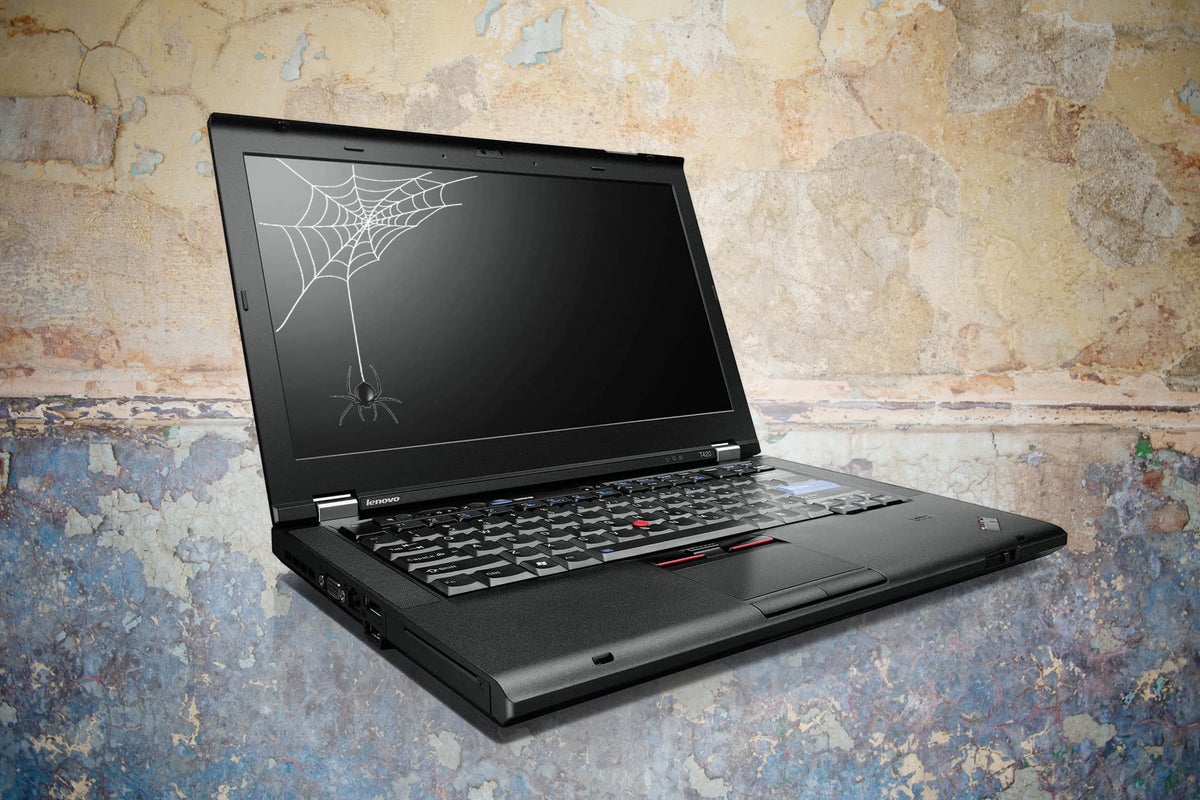
What to do with an old laptop: 10 clever ideas
So you’ve upgraded to a brand-new laptop at last—or perhaps you’re finally clearing out clutter—and now you’ve got an old laptop to deal with. What to do with it?
That depends on your circumstances, the age of your laptop, and the amount of time and space you have. But chances are, your old hardware can rise to the challenge of a second lease on life, even if it’s not with you. You can give it a new, single purpose; donate it to a worthy cause; sell it (even if it’s only for parts); or responsibly lay it to rest. To help you decide on your laptop’s next act, we’ve gathered up our top suggestions, with specific project ideas to try if you keep it.
Repurpose
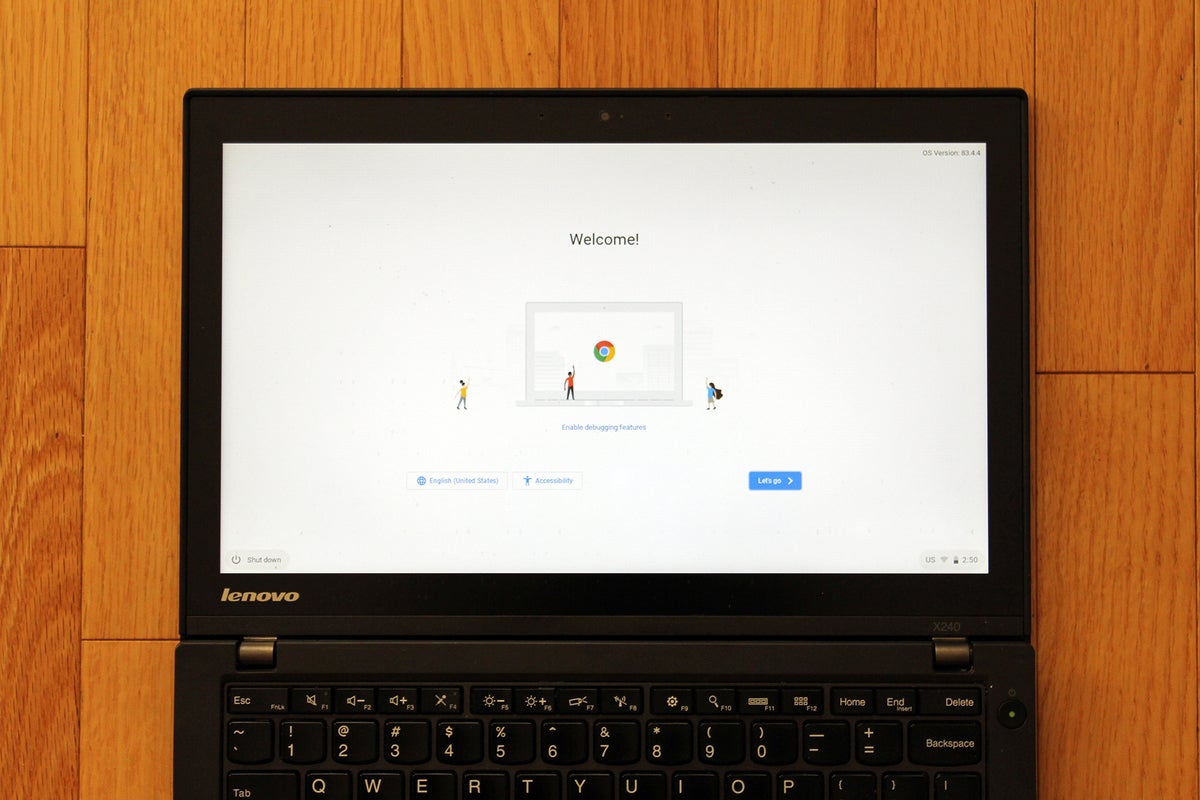 Alaina Yee / IDG
Alaina Yee / IDGTurning your old laptop into a Chromebook is a simple, easy project—and in some cases can result in a Chromebook that has better specs than today’s low- and-midrange models.
Before you go out and buy a new device—say, a Chromebook or a media streamer—consider whether you can reuse an old laptop to handle the work instead.
These projects don’t require hardware upgrades, but if your laptop is on the older side (7+ years), it might pack more of a punch if you add more RAM or swap a hard-disk drive for an SSD. For well-aged laptops, you may need to find RAM via a reputable seller on eBay to get a reasonable price.
Not sure if your laptop will support an upgrade to a solid-state drive? Watch our video that explains how to tell if your system can take an SSD.
Guest PC
It’s nice to be able to offer house guests a computer to use without having to sacrifice your primary device. Freshen up your old laptop with our tips to make it run faster for free, then leave it in a spare bedroom or public spot for visitors.
DIY Chromebook
This route doesn’t rule out use for other purposes, since you can obviously use a Chromebook as a guest PC, for example. But you can extend the number of devices for use in your house by switching to a lighter-weight operating system—a laptop that struggles in Windows 10 can feel much more responsive in ChromeOS. Turning a laptop into a Chromebook doesn’t take much time, either, as you’ll see in our full step-by-step guide.
If your laptop isn’t compatible, you can instead opt to install a lightweight Linux distro. Same idea, different OS flavor.
Media streaming device
Not only can your laptop stream content from Netflix, Amazon Prime Video, HBO Now, and other services to your TV, it can also handle specialty websites not supported by popular streaming devices (e.g., foreign language content).
For a reliable, stable connection, use a cable to connect your laptop to your TV—you may need a DVI-to-HDMI or Mini-DisplayPort-to-HDMI cable for older laptops. Also pick up an inexpensive wireless keyboard with a built-in trackpad like Logitech’s K400 Plus, if you want to leave the laptop near your TV but still couch surf the listings.
Home-brew NAS
Network-attached storage can host backups or media files for all the devices on your home network. Instead of spending $200+ to buy a dedicated NAS enclosure and populate it with hard drives, you can instead transform an old laptop into a NAS using free software like TrueNAS Core (formerly known as FreeNAS). You can even hook up external drives to it to expand its storage capabilities.
For other NAS software options, the r/homeserver community on Reddit can be a good place to find suggestions tailored to using a laptop as NAS. You can then dig into the software’s website, find the user guide, and peruse it to determine the difficulty level of installation, configuration, and maintenance. Most software developers provide a user guide—for example, TrueNAS Core provides detailed installation and configuration instructions.
Minecraft server
Want to create a safe gaming environment for young family members and their friends? Transform your old laptop into a Minecraft server, where you can control who has access. Because this old favorite isn’t a hardware-intensive game, many aged laptops should be able to handle it with ease.
Kodi or Plex server
For those who want a better way to view live TV and/or access loads of local video and audio files, you can convert your old laptop into a Kodi or Plex server. Which one you should install depends on your taste and the types of content you want to manage—in our opinion, Kodi and its add-ons allow for a better personalized experience, while Plex offers an ever-growing range of features. (Plex reserves much of its best perks for paid members, however.)
Retro gaming machine
Fan of retro games? Old laptops can run emulators to play all your favorites—or remaining items on your backlog. (For a more seamless pick-up-and-play experience, though, you’ll need to create your own DIY Raspberry Pi retro gaming console.) Just download and install the emulation software for the platform you’re interested in (NES, Sega Saturn, etc.) and pair it with a controller like the 8BitDo Pro 2 or PowerA’s version of the Xbox Controller. You can also buy a controller specifically tailored to match that of the original console you’re emulating, like the 8BitDo SN30, N30, or M30.
For vintage PC games, check out sites like GOG.com, which does the valuable work of making sure those titles will work properly on more modern hardware. You often only have to download and install to get going, with no further tinkering.
Donate
 PCWorld
PCWorldYou can drop off tech donations at select Goodwill locations thanks to a partnership between the nonprofit and Dell.
You can donate an old laptop to a local school, library, or other nonprofit—inquire with local organizations to see what their needs are. In the area local to PCWorld’s office, a number of community-oriented programs exist to connect these kinds of donations with people who have limited access to technology. Nationwide donation programs exist, too, like Dell’s partnership with Goodwill.
Before you donate, remember to securely wipe all of your data from the laptop. In Windows 8.1 and 10, go to Settings > Update & security > Recovery > Reset this PC > Remove everything, then choose the Remove files and clean the drive option. If your system is running an older version of Windows, or if you want more control over the wipe, try these third-party methods for securely erasing your hard drive.
Trade in or sell
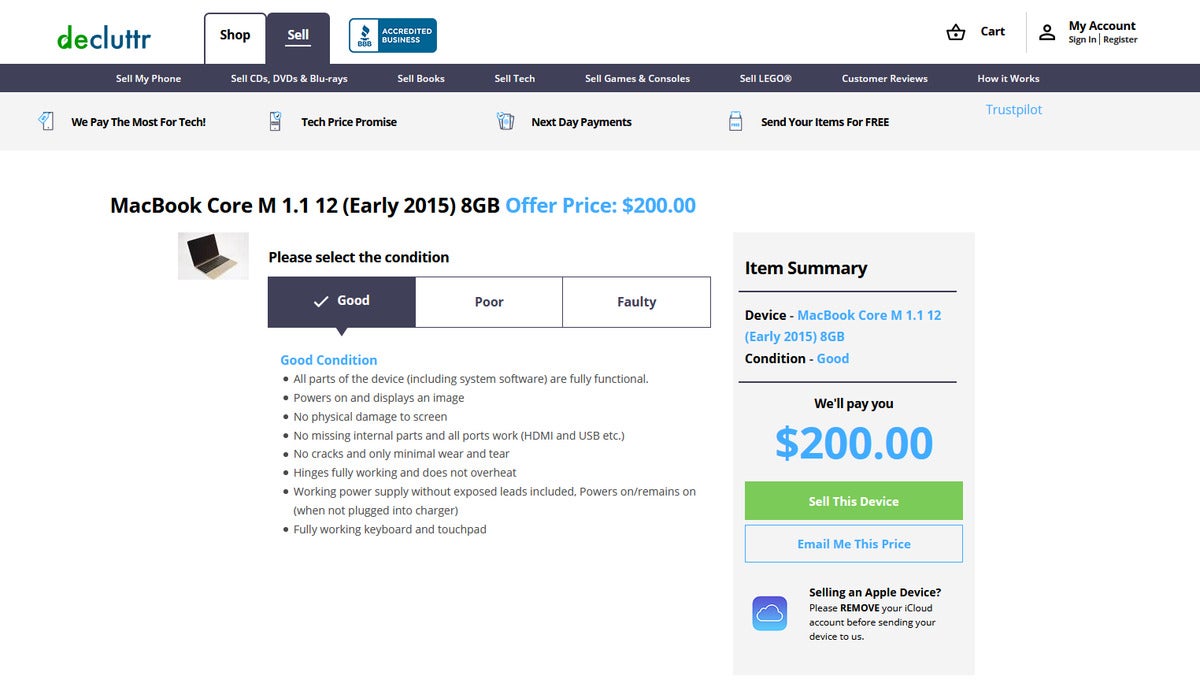 PCWorld
PCWorldYou can sell your old laptop to a buyback service, but if you want the most cash possible, you’ll need to sell it yourself on a site like eBay or Offer Up.
You may be able to get a trade-in credit or outright sell your laptop for cash. The process is straightforward, especially if you do a trade-in or sell to a buyback service, but you’ll need to consider the age and condition of your device to maximize your returns.
Our guide on how to sell your old tech gear walks you through the particulars, but in a nutshell, trade-ins usually offer the most value for newer models, while buyback services can vary in how much they pay attention to detailed specs when valuing your laptop. You’ll have more success offloading ancient or broken laptops by selling them yourself—platforms like eBay allow collectors and refurbishers to scoop up outdated hardware they can’t otherwise find, even if only for parts. Just be sure to label and describe your listings carefully to avoid buyer disputes.
Recycle
 Best Buy
Best BuyMajor retailers like Best Buy and Staples will take laptops for recycling.
Don’t chuck an unwanted laptop in the garbage—laptops need to be recycled so that their environmentally toxic materials can be handled properly. Larger municipalities should have local facilities for you to drop off laptops, but if your local recycling center doesn’t take tech gear, try an alternative: Best Buy has a recycling program that takes unwanted tech gear, including laptops, as does Staples. And if your area has no such options, you can also try programs like Dell’s, which allows you to send in laptops for recycling.
Stay connected with us on social media platform for instant update click here to join our Twitter, & Facebook
We are now on Telegram. Click here to join our channel (@TechiUpdate) and stay updated with the latest Technology headlines.
For all the latest Technology News Click Here
For the latest news and updates, follow us on Google News.

