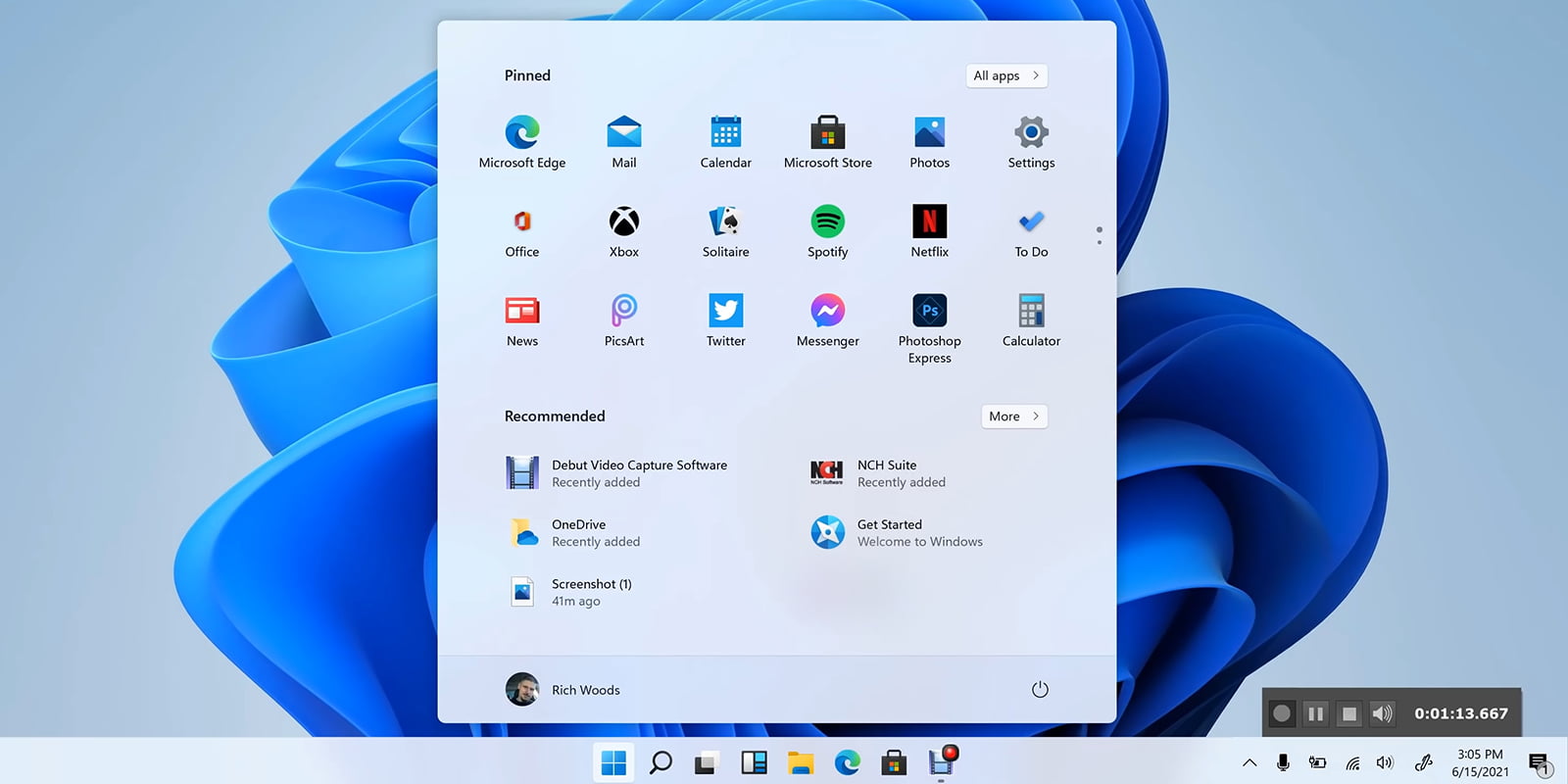
Windows 11 leaked UI shows visual overhaul, redesigned icons, and other changes
Earlier this month, Microsoft announced its upcoming event to unveil “Next Generation of Windows.” Certain clues lead us to conclude that Microsoft is bringing a new operating system, Windows 11, in its upcoming event. Earlier today, Microsoft’s Windows 11 OS was spotted online. As a beta build got leaked, the internet was stormed with screenshots and videos of Windows 11. It didn’t take a lot of time, and we have plenty of leaks about the next version of Windows.

Earlier, in an updated Microsoft Windows lifecycle document, the company has announced an end date to support Windows 10. The document reveals the support life cycle for the Windows 10 Home and Pro that Microsoft will terminate the support for Windows 10 Pro and Home on October 14, 2025. After appearing online first in screenshots on Baidu, Windows 11 has now been unveiled in its entirety, complete with a new user interface, Start menu, and many more features.
Microsoft is aiming to revamp the visual outlook of its upcoming operating system. As far as the first look at the new UI is concerned, the new Windows 11 takes design cues from canceled Windows 10X and is the spitting image of the unreleased OS. The alluring realigned taskbar grabs the attention with the pinned apps on the taskbar placed in the center (hello macOS!), which seems like an attempt to make it more like macOS’ centered doc design. However, users can bring these icons back to their place just like the classic Windows, i.e., leftward.
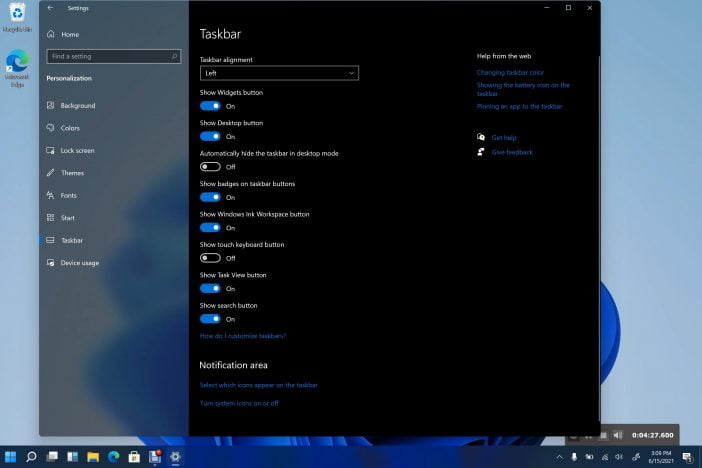
The Start menu of Windows 11 appears without live tiles and resembles the simplified version of canceled Windows 10X. The Start menu also features pinned apps, recent files, options to shut down or restart the device and now comes with round corners. The dark mode, which is also included with Windows 11, just like Windows 10’s dark mode, makes it look more like a refined rendition of Windows 10 than something radically new.

The default centered taskbar has newly redesigned icons. Other than that, the rumors also suggest that Microsoft is bringing back its Windows widget. Apart from these changes, there would probably be other changes as well for built-in apps in Windows 11.
As part of Windows 11, you can also access snap controls from the maximize button on all apps. These are similar to cascade windows, a feature that has been brought back into the operating system recently. The desktop allows you to quickly snap open windows side by side or arrange them in sections.
The new version of Windows 11 also comes with an improved setup experience. A set of steps is shown to help those using new hardware or upgrading to Windows 11 configure Windows. This is very similar to Windows 10X. A new startup sound is also included, which is triggered every time Windows 11 boots.
Windows Store doesn’t appear to have received any significant update yet. In Windows 11, the Store interface looks similar to what it is today, with all the apps available to users. Considering that this is a leaked version, there’s more to come from Microsoft that probably haven’t been spotted yet.
Stay connected with us on social media platform for instant update click here to join our Twitter, & Facebook
We are now on Telegram. Click here to join our channel (@TechiUpdate) and stay updated with the latest Technology headlines.
For all the latest Technology News Click Here
For the latest news and updates, follow us on Google News.

