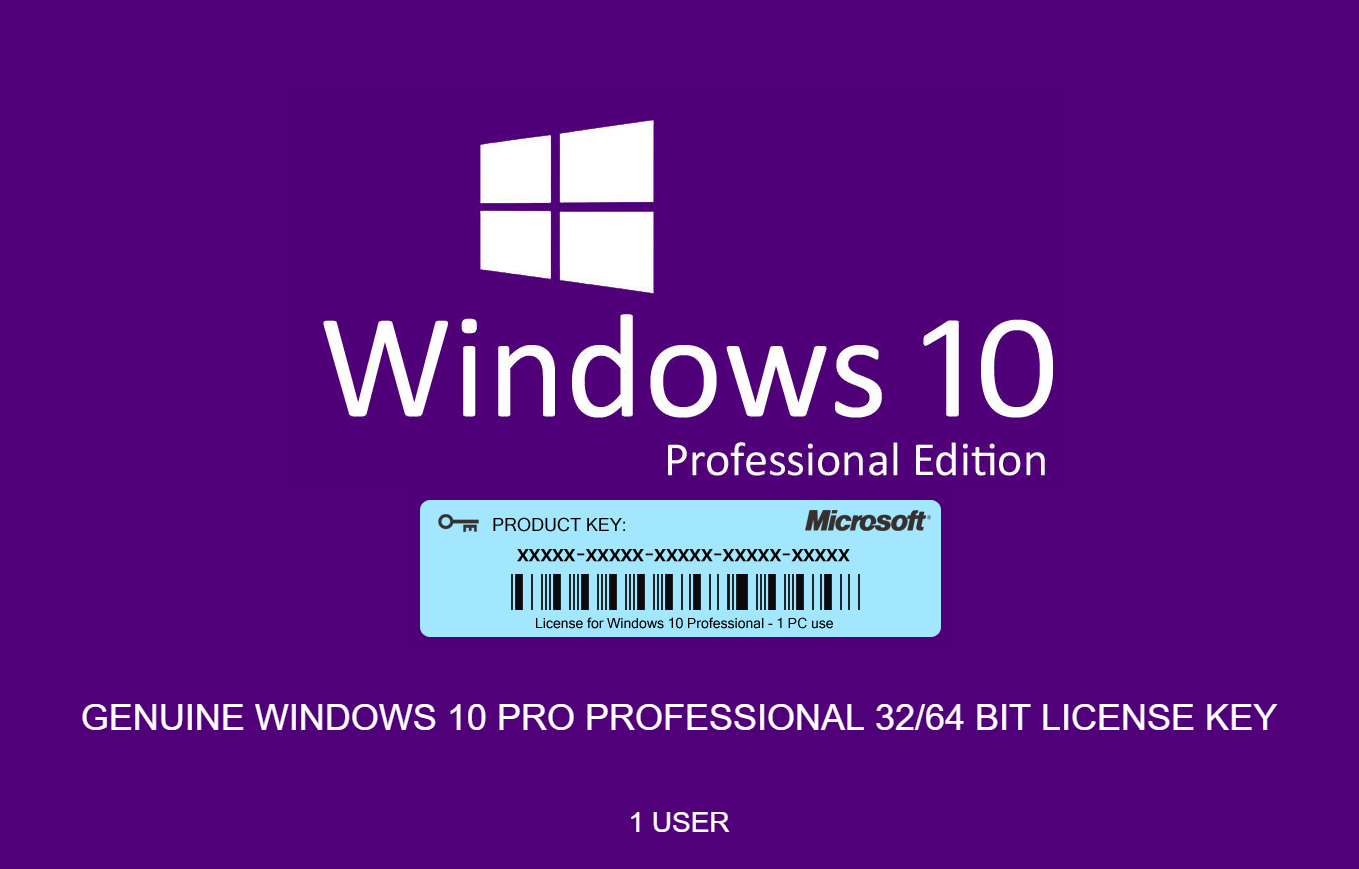Few users know the product key of their Windows 10. However, in some circumstances, this last is indispensable.
What is a product key?
A product key is a code that allows you to activate the software by its owner. This unique code, a mixture of letters and numbers, is proof that you hold a license in official use.
Where to find the product key of your Windows 10?
– If you have purchased a PC or tablet running Windows 10, you should find a sticker or a certificate of authenticity on your product, in its box, or in the documentation that was supplied.
– If you have purchased Windows 10 in the store, the key should be on the packaging.
– If you bought it on the Internet, you should have received it by email.
Extract the product key of your Windows 10 (and other products)
If you are not able to put your hands on your product key, you can use a software named ProduKey.
Free, it allows you to view the product key of some of the programs installed on your computer, such as Windows 10.
– Download ProduKey.
– ProduKey is not malware but if you have an antivirus program (and if you don’t, you should), it can be reported as such. Ignore the warning and run the software.
– Click on “Next” to start the installation, then “Next” to choose its location.
– ProduKey will automatically display the product key of the software!
Once you have retrieved the product key of your Windows 10, note, and store it carefully.
Does one need the product key to reinstall Windows 10?
If your computer was sold with Windows preinstalled, you do not necessarily need to enter the product key to reinstall Windows 10.
Microsoft retains the “digital signature” of your pc, which means that when you reinstall your operating system, you can ignore the request code and nevertheless start the installation.
No message tells you which is quite frustrating.
Windows 10 is expected to remain activated as long as you don’t make any major changes on your computer. For example, moving from a hard drive to an SSD will not cause any problem but a change of motherboard or processor, yes. In this case, if your Windows 10 is turned off, you will need to contact the customer service department.
To verify that Windows 10 is enabled, right-click on the boot logo and choose System in the menu that appears.
There, under Windows Activation, you should see “Windows is activated”.
If you go to the Start menu → Settings → update and security, you can find the version of Windows and its status, and any updates to be performed.
What if you don’t have a Genuine Product Key?
If you do not have a genuine product key or you cannot find it, the best option is to purchase it from a trusted vendor. One such established seller is DigitBrew, they sell all sorts of authentic licenses for dirt cheap pricing. They have stellar reviews on Trustpilot too.
Check them out if you need to buy Windows 10 at an amazing price.