The world of websites and apps is developing everyday. With each passing day we get to know about new websites or apps that are unique in features and services they provide. With all such websites and apps that make our day-to-day life easy in our use of the internet, MiniTool Data Recovery app is one of the best app or website which recover the lost data.
Yes! If facing the problem of data loss, then here is the solution to all your problems.
MiniTool free data recovery app can recover all the lost data by doing deep scanning Hard drives, SSD cards etc, on Windows-Compatible devices. 100+ types of files are supported by this app including photos, videos, documents, audios and many more.
Various Situations When MiniTool free data recovery helps
MiniTool Free Data Recovery Software can recover data that are being lost by human errors or system crashes from various kinds of storage devices at different data loss situations. It’s a Software that can recover lost data by deep scanning hard drives, memory cards, SSD cards etc.
Here is a list of situations where MiniTool Free Data Recovery is Helpful:
- Accidentally Deleted Files: If you lost your important file accidentally after emptying Recycle Bin or formatting on a wrong USB drive, then do not stress yourself. All the lost file or data can not escape the deep scan of the file recovery Software. It was never so easy for you to recover lost or deleted files from SD card, USB Drive and HDD/ SSD. Now it has become more convenient with the use of this data recovery software.

OS Crash: Hard Drive or OS Drive can go in accessible with the virus attack and can cause file loss. In this situation Power Data Recovery scans the exact location of the file sector-by-sector to restore it.

Hard Drive Damage: the effective Algorithms of MiniTool Free Data Recovery Software, restores the lost files even from the lost partitions caused by logical errors and can fix the physical damage done to Hard Disk, for which they do not respond and deny access.

Quick Specific Location Recovery: The upgraded version of MiniTool Free Data Recovery Software has introduced new features such as Desktop Recovery, Recycle Bin Recovery and Select Folder Modules. To get back the lost or deleted files, you can choose only to scan the Desktop, Recycle Bin or a specific folder, which is easy and saves much of your time and energy.
Recover Data from all Storage Devices
To get back lost data, time saving and easy data recovery software is required. MiniTool Data Recovery App is one such tool that not only makes it easy to recover the lost data, but also allows recovery data from all storage devices. It recovers data easily from HDD, SSD, USB drive, SD card and other storage devices.
USB Flash drives that are commonly used to transfer data from one device to another device, can suffer loss of files easily. MiniTool Free Pen Drive Data Recovery can quickly bring back the lost files.
SD card/ memory card data can be recovered by using SD Card Recovery and Memory Card
Recovering by attaching an SD card to the computer.
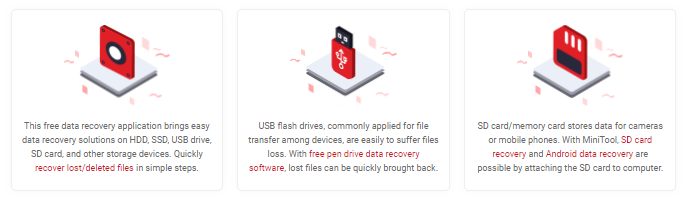
Preview File Before Restoring
MiniTool Power Data Recovery Free Version allows you to preview files before restoring, so that you are sure about restoring the files you want exactly. There are more than70 categories that support previewing files before restoring. Documents, Graphics & Picture, Video & Audio, Archive, E-Mail, and other files.
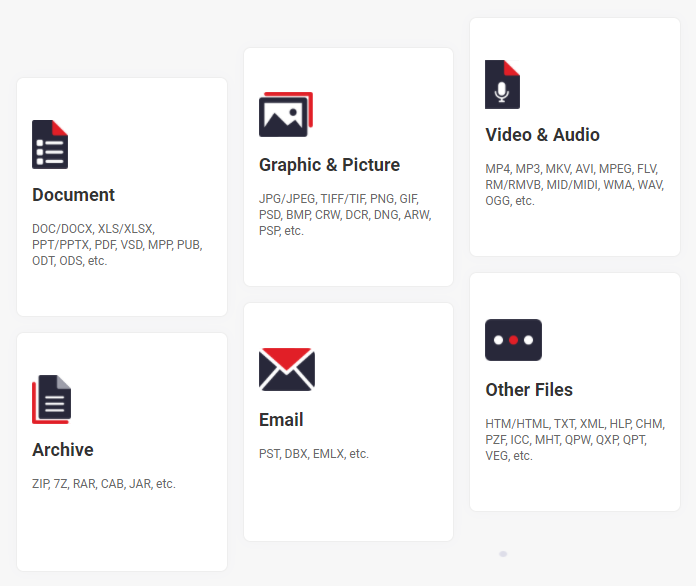
Scan File to Quick Recovery
Simply put files are brought back by MiniTool Power Data Recovery in 3 simple steps, if the files are not overwritten.
Follow the steps to recover files:
- Select the device to scan.
- Preview the found file that you want to recover.
- Select files to save.
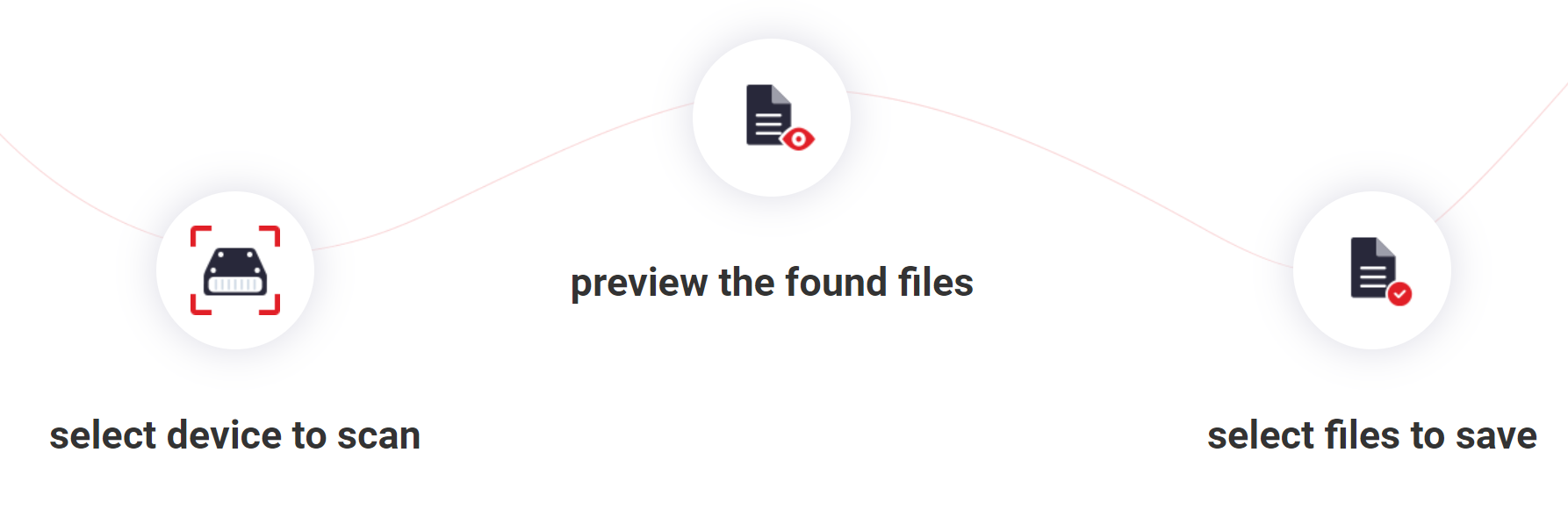
How To Use MiniTool Recovery Software
MiniTool Free Data Recovery software allows you to recover 1GB data totally free. So, you can download it for free, if what you want to recover is less than 1GB or 1GB.
They also provide different subscription plans. So, pick the best edition as per your needs.
To make a comparison here is a list:
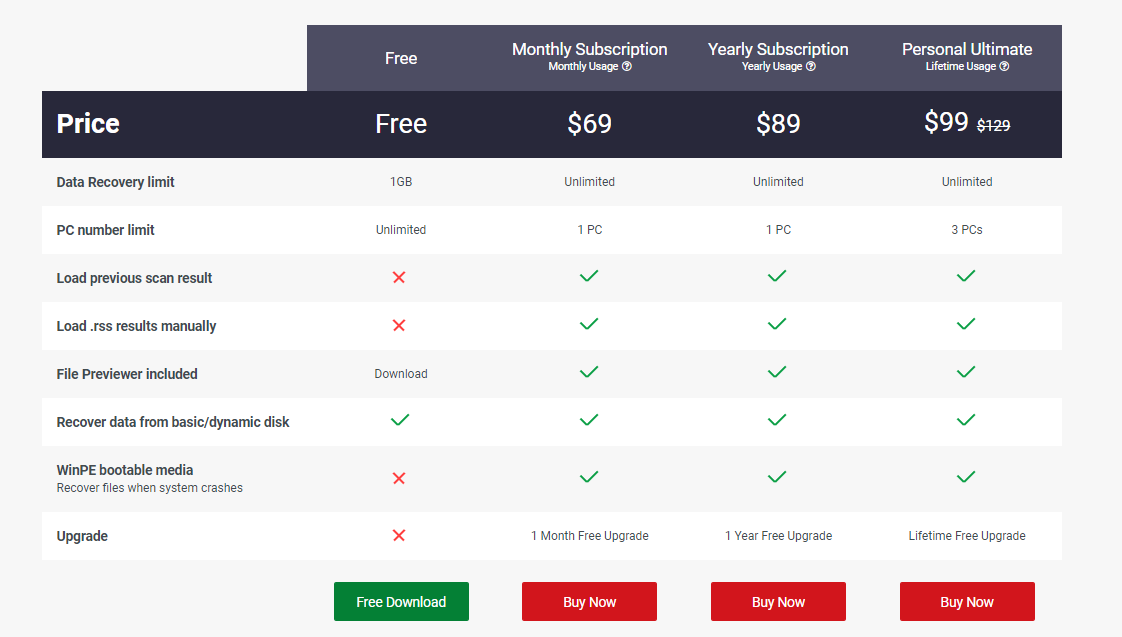
Influential Data Recovery App For Mac Users
MiniTool and Stellar have merged as Stellar Data Recovery Professional to help Mac users with the best features to make a fast recovery of data from various Mac devices and storage drives. This tool recovers data from crashed Macs and works on macOS Catalina, Mojave and on older versions of macOS. With premium subscription it can also recover videos and photos.
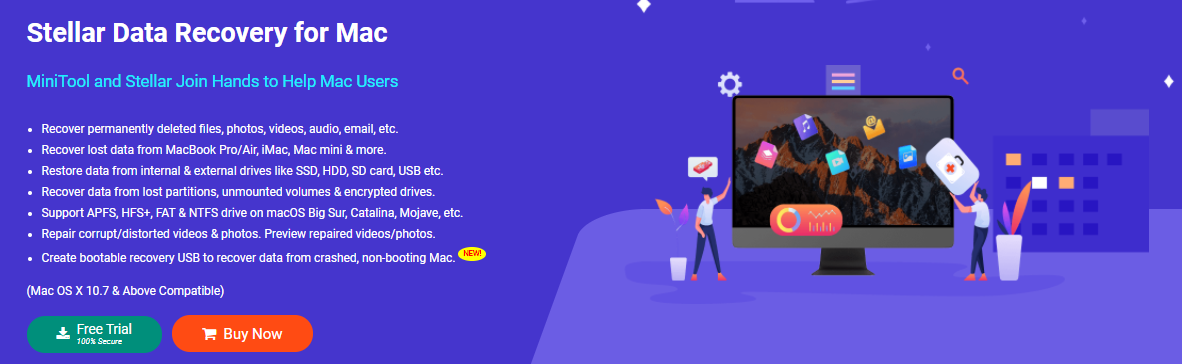
This updated feature of data recovery for Mac users comes up with multiple features. All the features are listed below:
- It recovers permanently deleted files.
- This software recovers data from all Mac devices.
- Recover unlimited file format with ease.
- A new feature has been introduced to recover data from crashed Macbook.
- It restores data from formatted/corrupt partitions.
- It has two Scan Modes, File Preview, and scan the result and reload it anytime to resume the recovery process.
- It checks the disk and monitors the drive condition.
- It also repairs all the corrupt videos and photos.
Have your subscription as per you Mac edition
For easy data recovery buying Stellar Data recovery edition is a good option. Compare plans and then buy one as per your need.
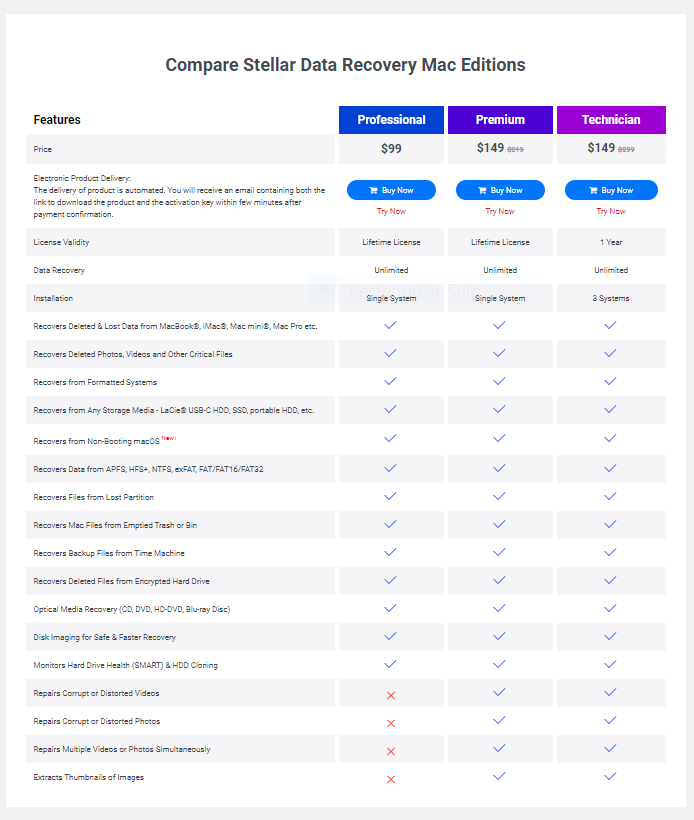
A Trusted Software
Stellar Data Recovery Software is a trusted place where all your data is safe, with 24/7 customer service is available with a guarantee of a 30 days money back policy, if not satisfied with the service.

Why Choose MiniTool Data Recovery
MiniTool Data Recovery is a trusted website which provides proper guidance and tips.
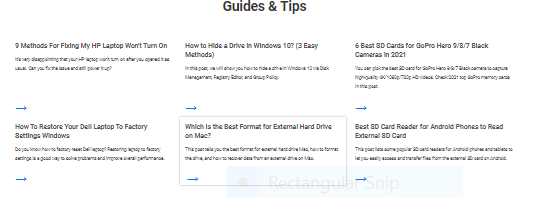
It is a globally trusted software.
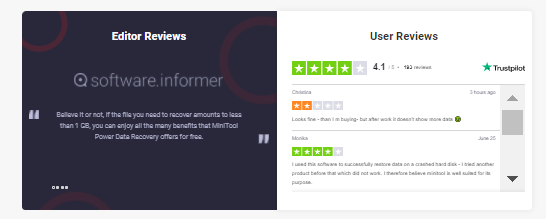
24/7 technical support is provided by the customer care service team.
It is safe to use MiniTool data recovery software to recover data.
You will get your money back within 30 days, if you do not get things as promised.

MiniTool data recovery software and Stellar Data Recovery Software are two very good options for data recovery. They can be trusted as both have received good reviews and awards globally. Trying these two software is also easy as they are providing a 30days money back guarantee.






