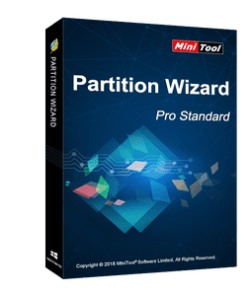MiniTool Partition Wizard is a website that helps in partition of hard disk drive. This tool was introduced in 2009, targeting home and home office users. It works as a disk partition management for flexibility of partition, optimization and managing computer. Upgrading or keeping a backup of hard drive is very easy with MiniTool Partition Wizard.
Things That Can Be Done Using MiniTool Partition Wizard
MiniTool Partition Wizard is the best website or you can even download the app that maximizes hard disk performance. This is a platform where you can solve your hard disk related problems. Things that can be done with the use of MiniTool Partition Wizard are:
- It is easy to create, delete, format, move, resize, and extends partitions.
- Convert partition between NTFS and FAT32.
- Convert dynamic disk to basic.
- Clone disk easily when instant backup or upgrading of hardware is needed.
- Runs diagnostics on disks, measures things like read/write speed, verify the integrity of file system, detecting bad sectors and fixing file system errors.
- It recovers data from Desktop, Recycle bin and a particular folder.
- Recognize and recover data from exFAT/NTFS/FAT32 drives.
It is not only a disk cloning tool, but all-in-one partition tool used for the data recovery and disk diagnosis.
Effective Data Recovery Tool

Data can be recovered using MiniTool Partition Wizard. To recover lost data there are two tools: Partition Recovery Wizard, which does the partition recovery. The second tool Data Recovery, recovers deleted files and those data that have been lost, damaged, reformatted or inaccessible. It recovers data from Desktop, Recycle bin and a particular folder. Identify and recover data from exFAT/NTFS/FAT32 drives.
Powerful Disk Clone

Disk cloning is used to make instant upgrading or for backup. MiniTool partition Wizard is a disk cloning app which makes it easy to upgrade and backup hard drive data with few simple steps.
Striking Disk Diagnostic Master

As the name suggest it acts as a master to diagnose things like read/write speed, verify the integrity of file system, detecting bad sectors and fixing file system errors.
Who IS Using MiniTool Partition Wizard
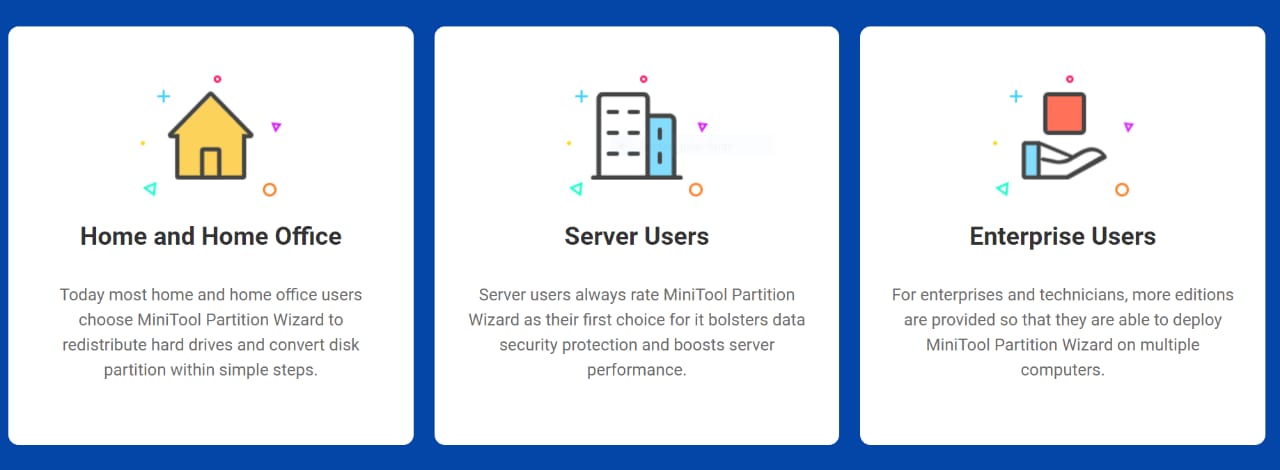
This website is being used by millions of people around the globe as it can be used for both home and home office purpose, server users and enterprise users with more editions to makes their work easy.
Editions
MiniTool partition Wizard has several version, each version enhanced its features thus making it more eligible in its work.
- MiniTool Partition Wizard Free Edition
- MiniTool Partition Wizard Pro Edition
- MiniTool Partition Wizard Server Edition
- MiniTool Partition Wizard Bootable
- Compare Editions
Resources
All the resources are provided at the bottom of the page to perform different partition and disk cloning.
- Resize Partition
- Partition Manager
- Partition Magic
- Disk Recovery
- Clone Disk
Support
To provide proper support and help, all the links are given at the bottom of the page.
- Support
- Software FAQ
- Online Help
- Reviews
Want TO TRY MiniTool Partition Wizard?
In case you are planning to avail all the facilities provided by this website, simply visit PartitionWizard.com or download the App on your windows, select your subscription plan as per your need or you can also take a demo of app, and if the app sounds good to you , go ahead by buying it.
- If you are using for home purpose you can have a demo or can buy it by paying $129 to enjoy lifetime upgrade +data recovery+ 3 PC licence.
- For commercial purpose pay $259 to avail lifetime upgrade and data recovery.
Why You Should Choice MiniTool Partition Wizard

Though there are few websites that provide services that are being provided by MiniTool Partition Wizard, but the reason to choose this App or Website over other is that, they are the oldest service provider of this type. MiniTool partition wizard is globally used and is top rated by editors and clints. MiniTool partition Wizard is used by more than 100+ million people.
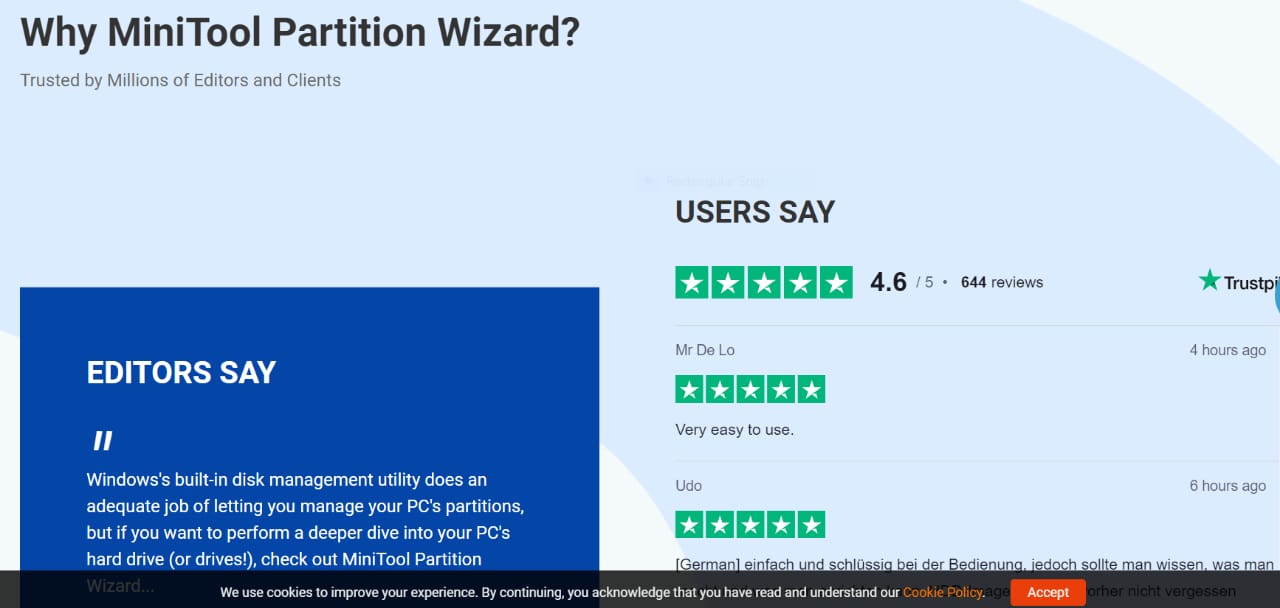
Guides & Tips
MiniTool Partition Wizard is always ready to serve its customers. 24/7 service is available on www.minitoolpartitionwizaard. Support is availed through email. There are several numbers listed on the website they are but for sale inquires only. Although, much priority is given to those who have paid for the license and are registered customers.
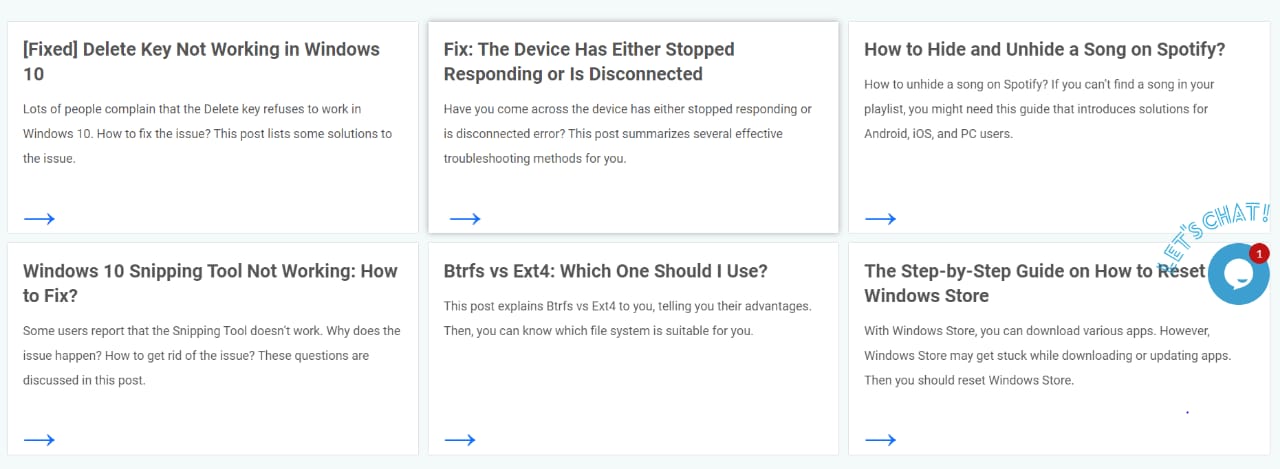
After receiving complaint, they will fix it and will update the solution on their website step by step.
This website provides some knowledge based articles and some links are listed on the bottom of the Support page. Other links can be found in the Drop Down menu under Resource section.
Conclusion
MiniTool Partition Wizard is an amazing website that perform multiple functions in maximizing disk functions. It is beginners friendly. It allows you to have a preview, before making any permanent changes. This is one such website that tackles all hard disk related problems in few simple steps and will never let you down.